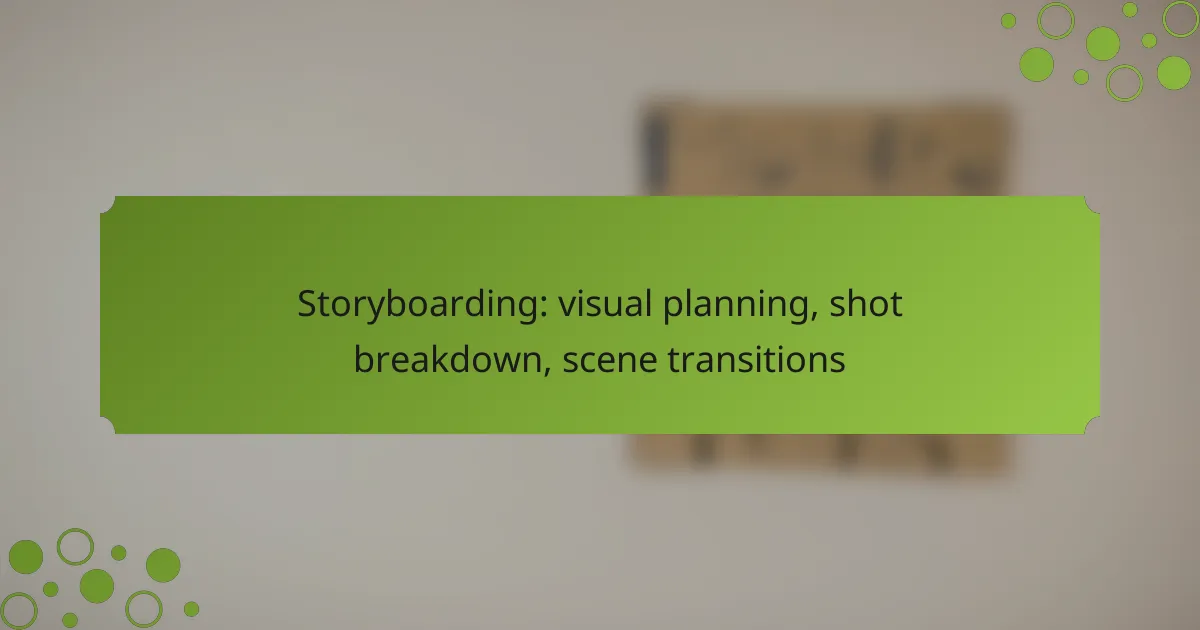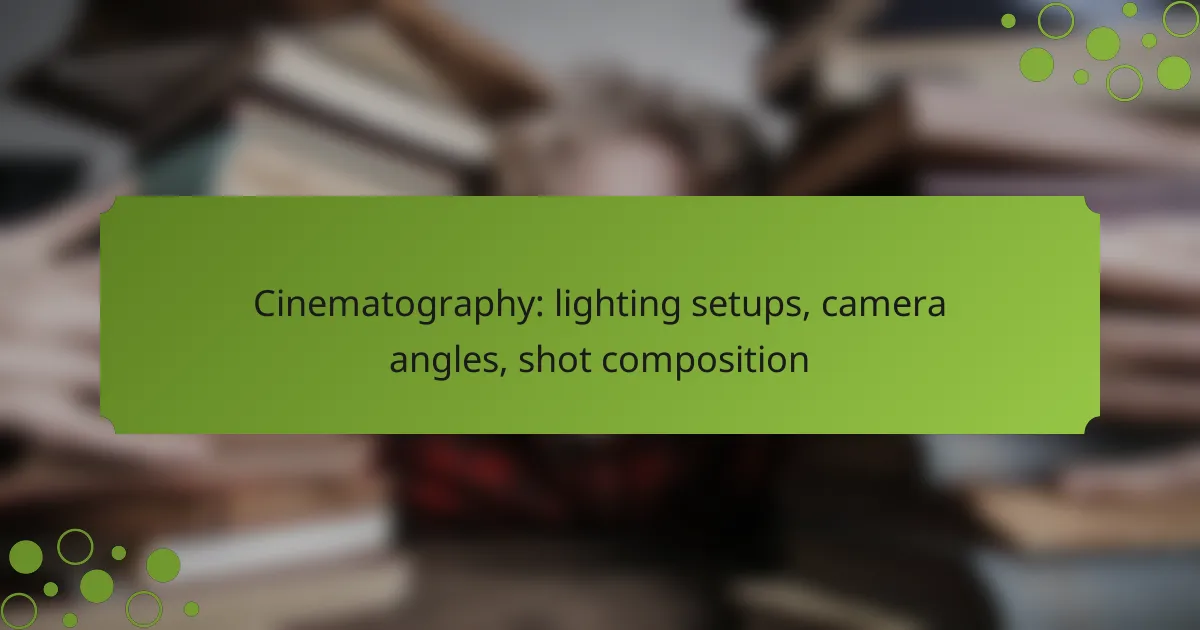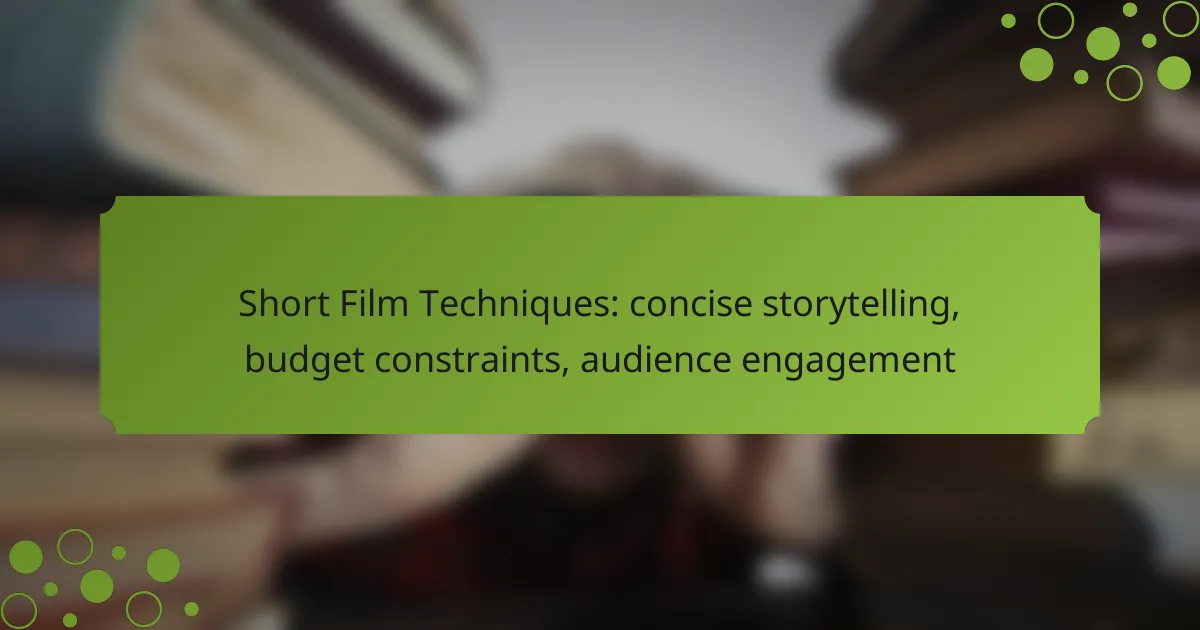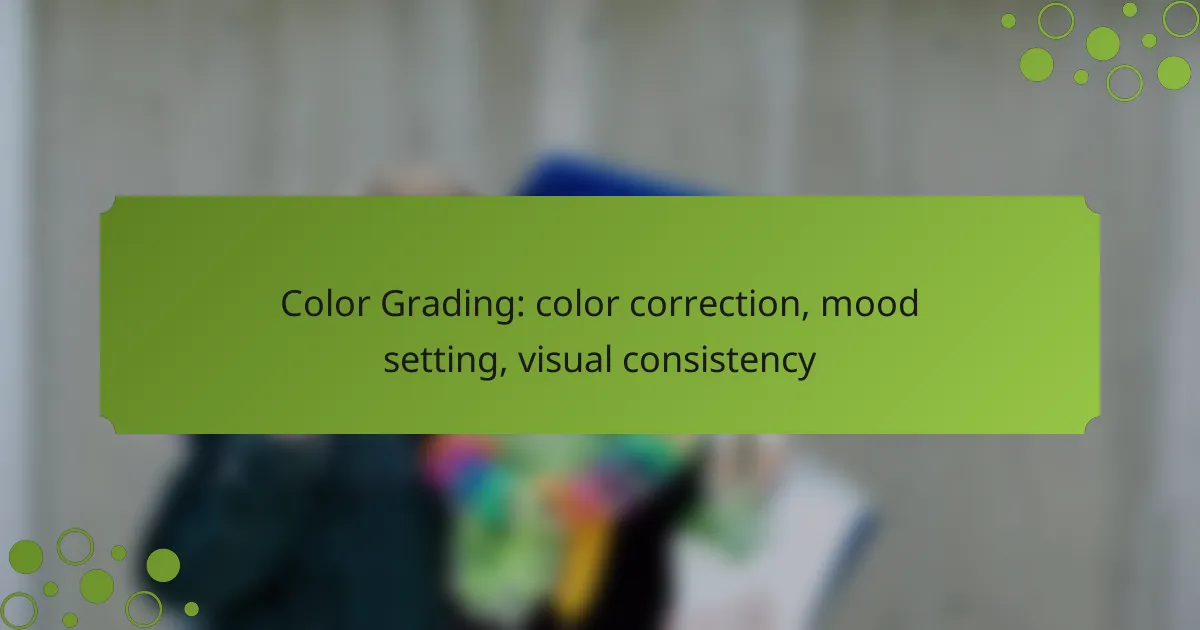Storyboarding is a crucial step in the visual planning process, allowing creators to outline scenes, break down shots, and map out transitions. By utilizing visual frames and accompanying notes, filmmakers and animators can effectively communicate their vision and ensure a cohesive narrative flow throughout the project.
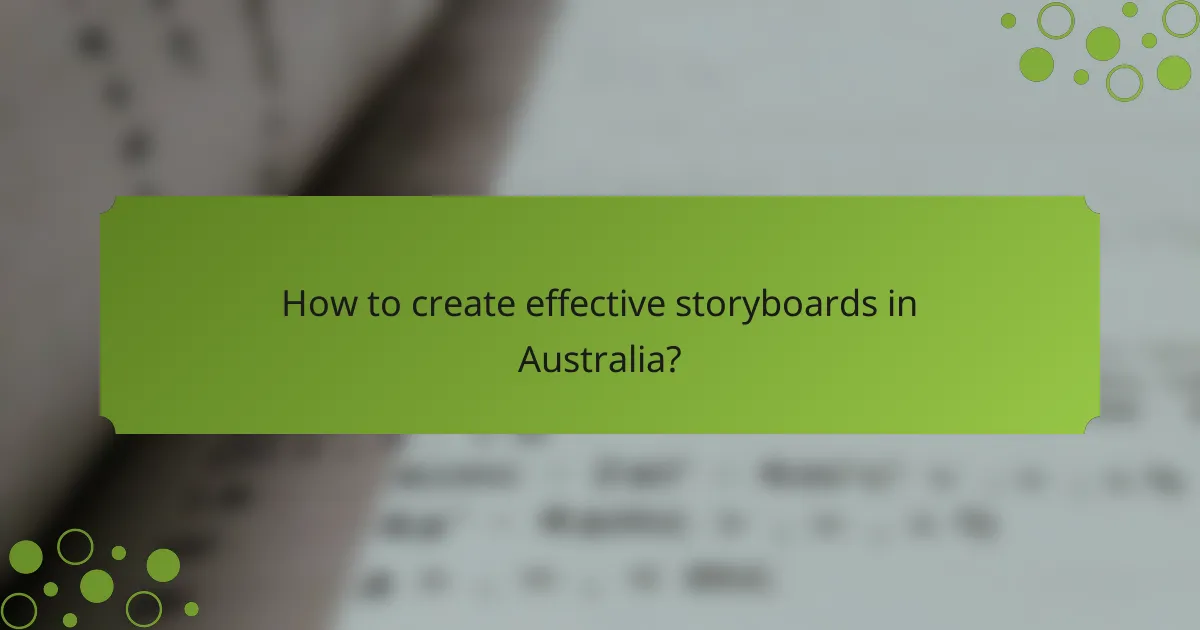
How to create effective storyboards in Australia?
Creating effective storyboards in Australia involves using visual planning techniques to outline scenes, shot breakdowns, and transitions. This process enhances communication among team members and ensures a cohesive vision for the project.
Use digital tools like Storyboard That
Digital tools such as Storyboard That streamline the storyboard creation process by allowing users to easily drag and drop elements into a customizable format. These platforms often provide templates that cater to various genres, making it simple to start your project.
Utilizing digital storyboarding tools can save time and improve collaboration, especially for teams working remotely. They often include features for sharing and feedback, which can enhance the overall quality of the storyboard.
Incorporate visual elements for clarity
Visual elements such as character sketches, backgrounds, and props are essential for conveying the story’s tone and style. Including these details helps to clarify the narrative and allows team members to visualize the final product more effectively.
Consider using color coding or symbols to represent different aspects of the story, such as emotional tones or action sequences. This can make the storyboard easier to read and understand at a glance.
Define shot types and angles
Clearly defining shot types and angles is critical for effective storyboarding. Use standard terminology like close-ups, wide shots, and over-the-shoulder shots to specify how each scene should be framed.
Incorporating a variety of angles can enhance storytelling by providing different perspectives. For example, a low-angle shot can create a sense of power, while a high-angle shot can evoke vulnerability.
Establish scene transitions
Establishing scene transitions is vital for maintaining the flow of the narrative. Common transitions include cuts, fades, and dissolves, each serving a different purpose in storytelling.
When planning transitions, consider how they affect pacing and audience engagement. For instance, a quick cut can heighten tension, while a slow fade might evoke reflection. Clearly indicating these transitions in your storyboard will guide the editing process later on.
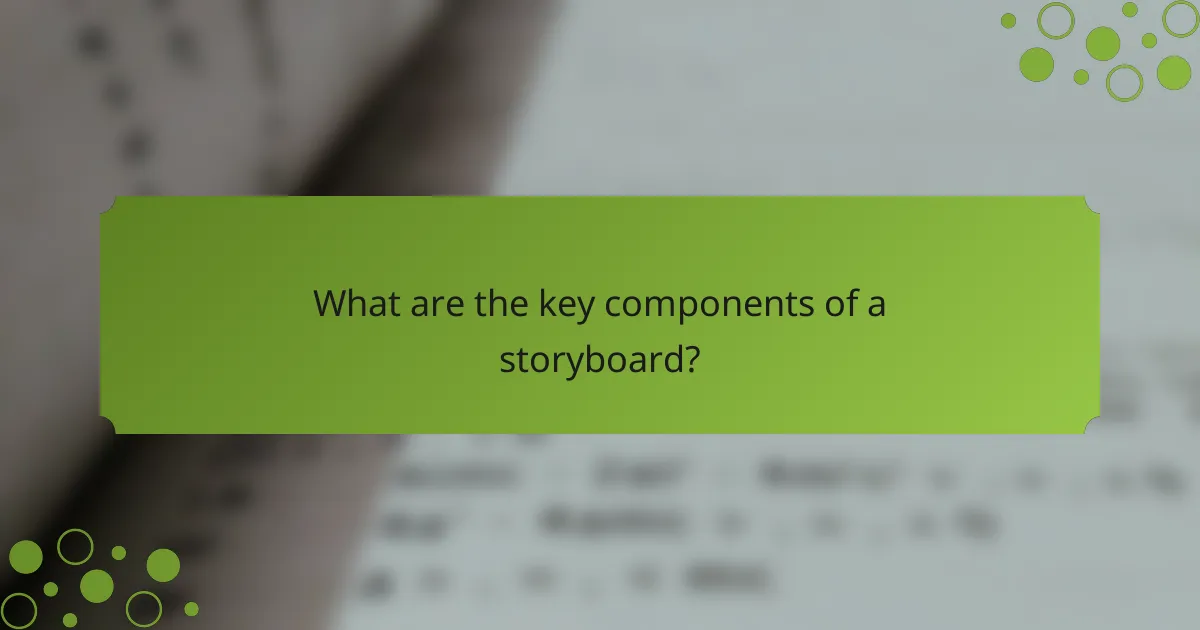
What are the key components of a storyboard?
A storyboard consists of visual frames, dialogue and action notes, and timing indicators that collectively outline a film, animation, or video project. These components help filmmakers and animators visualize the sequence of events and plan the production effectively.
Visual frames representing scenes
Visual frames are the backbone of a storyboard, depicting key scenes in a series of illustrations or images. Each frame captures the essential elements of a scene, including character positions, backgrounds, and significant actions. These frames should be clear enough to convey the intended mood and composition, allowing for quick reference during production.
When creating visual frames, consider using a consistent style and format. This can include simple sketches or more detailed illustrations, depending on the project’s needs. Aim for clarity and focus on the main action to avoid cluttering the frame with unnecessary details.
Dialogue and action notes
Dialogue and action notes accompany each visual frame, providing context and direction for the scenes. These notes should include character dialogues, sound effects, and any specific actions that occur, ensuring that the narrative flows smoothly. Clear and concise writing is essential to maintain focus and avoid confusion during filming or animation.
When writing notes, use bullet points for actions and dialogue to enhance readability. This format allows for quick scanning and helps the team understand the scene’s dynamics at a glance. Keep the language straightforward and relevant to the visual content.
Timing and pacing indicators
Timing and pacing indicators are crucial for determining how long each scene should last and how the transitions between scenes will occur. These indicators can be represented in seconds or frames, helping the production team gauge the overall rhythm of the project. Proper timing ensures that the story unfolds at an engaging pace, keeping the audience’s attention.
To establish effective timing, consider the emotional weight of each scene. Dramatic moments may require slower pacing, while action sequences might benefit from quicker cuts. Use timing indicators to experiment with different rhythms and find the most compelling flow for your story.
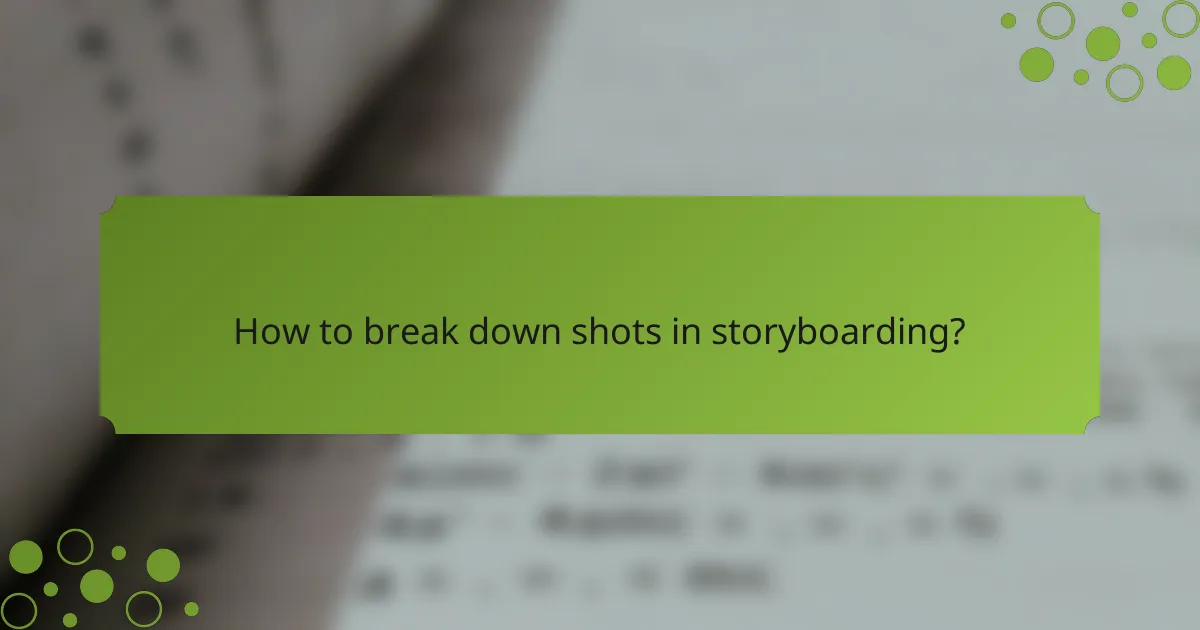
How to break down shots in storyboarding?
Breaking down shots in storyboarding involves analyzing each scene to determine the essential visual elements, camera techniques, and character placements. This process ensures a cohesive narrative flow and helps visualize the final product effectively.
Identify primary actions
Start by pinpointing the main actions that drive the story forward within each scene. These actions should be clear and concise, allowing for easy visualization of the sequence. For example, if a character is running away from danger, that action should be highlighted as a focal point.
Consider using bullet points to list out key actions for each shot, which can help in organizing the storyboard and ensuring that nothing important is overlooked. Aim for a balance between detail and simplicity, focusing on the most impactful moments.
Determine camera movements
Camera movements play a crucial role in storytelling, as they can enhance the emotional impact of a scene. Decide whether the camera will be static, panning, tilting, or tracking, and how these movements will complement the primary actions. For instance, a slow zoom can build tension, while a quick pan might convey urgency.
When planning camera movements, consider the technical feasibility and the overall pacing of the scene. It’s helpful to sketch out the movement paths to visualize how they will interact with the action and character placements.
Specify character placements
Character placements within the frame can significantly influence the audience’s perception of relationships and dynamics. Clearly define where each character will be positioned in relation to one another and the environment. For example, placing a character in the foreground can signify importance or emotional weight.
Use diagrams or sketches to illustrate character placements, ensuring that their positions support the narrative flow and camera movements. Pay attention to the rule of thirds and other compositional techniques to create visually engaging shots.
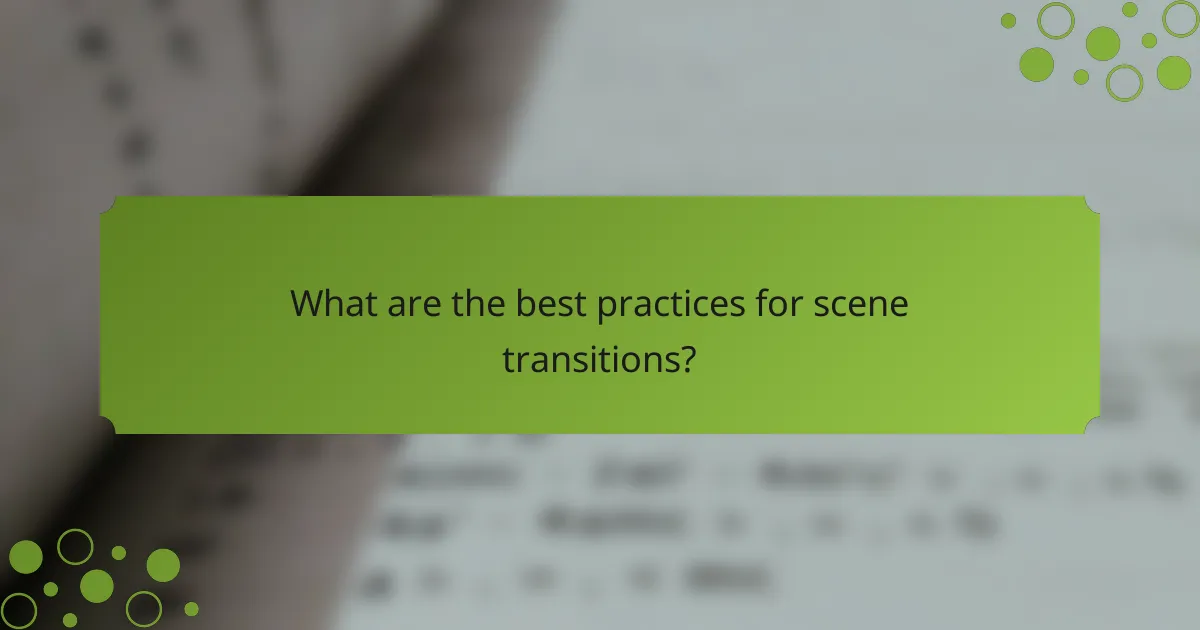
What are the best practices for scene transitions?
Effective scene transitions are crucial for maintaining the flow and coherence of a story. Best practices include using techniques like fades and cuts, ensuring narrative continuity, and considering pacing to keep the audience engaged.
Use fades and cuts effectively
Fades and cuts are fundamental tools for transitioning between scenes. A fade typically indicates a passage of time or a shift in mood, while cuts provide a more immediate transition that can heighten tension or surprise. Use fades for softer transitions, especially in emotional scenes, and cuts for dynamic shifts that require quick pacing.
When planning transitions, consider the emotional weight of the scenes involved. For instance, transitioning from a dramatic climax to a quieter moment may benefit from a fade, while switching between action sequences may call for sharp cuts. Aim for a balance that enhances the storytelling without jarring the viewer.
Maintain narrative flow
Maintaining narrative flow during transitions is essential for audience immersion. Each transition should serve the story, linking scenes in a way that feels natural and purposeful. Avoid abrupt shifts that can confuse viewers or disrupt their emotional engagement.
To achieve smooth transitions, consider the thematic elements of the scenes. Use visual motifs or recurring symbols to create a sense of continuity. For example, if a scene ends with a character looking out a window, the next scene could begin with a similar shot, reinforcing the connection between the two moments.
Consider pacing and audience engagement
Pacing is a critical factor in how transitions affect audience engagement. Quick transitions can create excitement and urgency, while slower transitions can allow for reflection and emotional depth. Assess the overall rhythm of your story to determine the appropriate pacing for each transition.
To keep the audience engaged, vary the length and style of transitions throughout the narrative. For example, a series of rapid cuts can build tension before a significant scene, while a longer fade can provide a moment of respite. Be mindful of how these choices impact viewer experience and adjust accordingly to maintain interest.
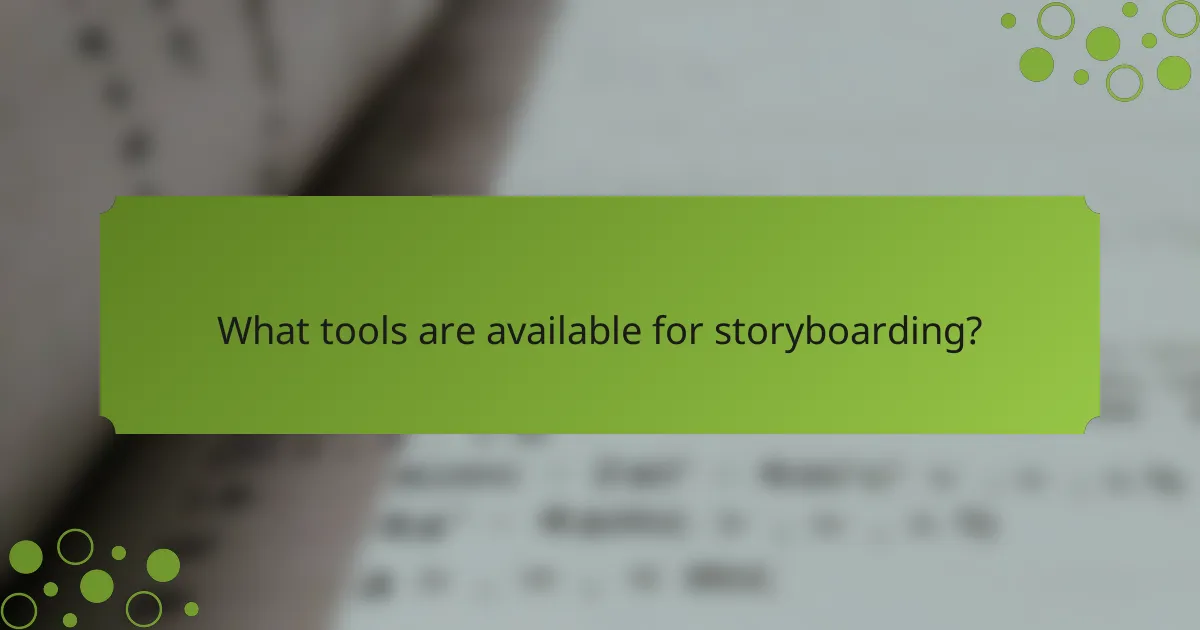
What tools are available for storyboarding?
Several tools can assist in storyboarding, each catering to different needs and preferences. From detailed design software to collaborative platforms, these tools enhance the visual planning process and streamline shot breakdowns and scene transitions.
Adobe Photoshop for detailed designs
Adobe Photoshop is a powerful tool for creating intricate storyboards with a high level of detail. It allows users to manipulate images, add text, and create custom layouts, making it ideal for visualizing complex scenes.
When using Photoshop, consider utilizing layers to separate elements, which can help in adjusting individual components without affecting the entire storyboard. This flexibility is particularly useful for projects requiring multiple iterations or adjustments.
Celtx for collaborative projects
Celtx is designed for collaborative storytelling, making it an excellent choice for teams working on film or video projects. It provides a cloud-based platform where multiple users can access and edit storyboards in real-time.
With Celtx, you can easily share your storyboard with team members and receive feedback instantly. Its built-in tools for scriptwriting and production scheduling further enhance its utility, allowing for a seamless workflow from concept to execution.
Canva for easy templates
Canva offers a user-friendly interface with a variety of storyboard templates, making it accessible for those without extensive design experience. It allows users to quickly create visual plans by dragging and dropping elements into place.
Using Canva, you can customize templates to fit your project’s needs, adjusting colors, fonts, and images. This tool is particularly useful for quick storyboarding sessions or for those looking to produce visual content without a steep learning curve.