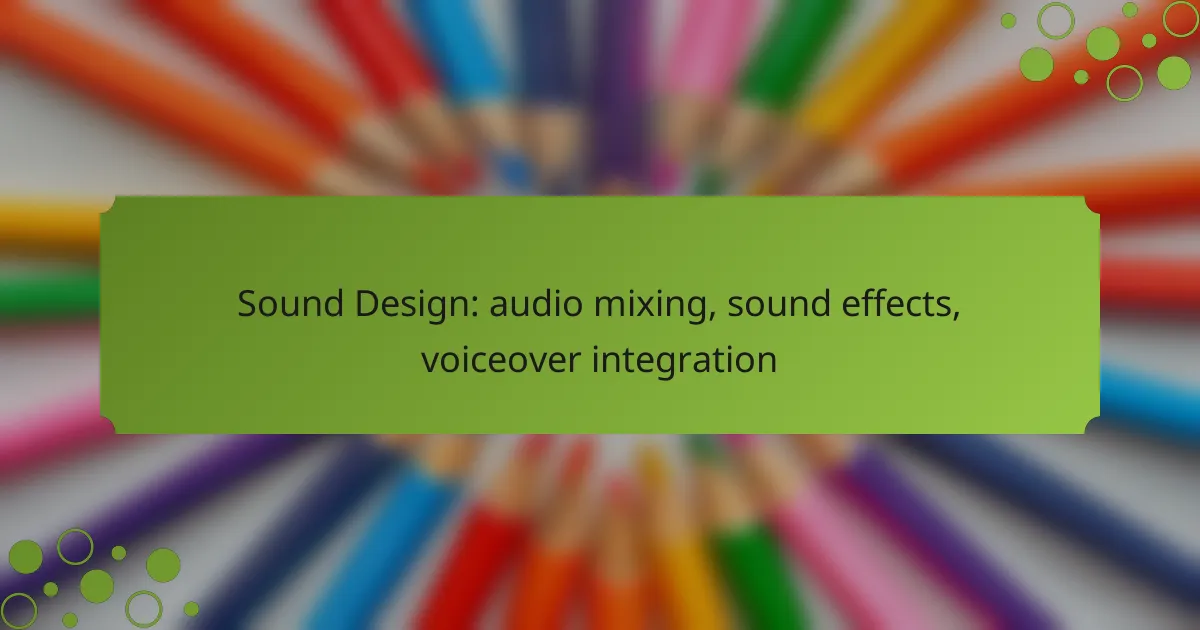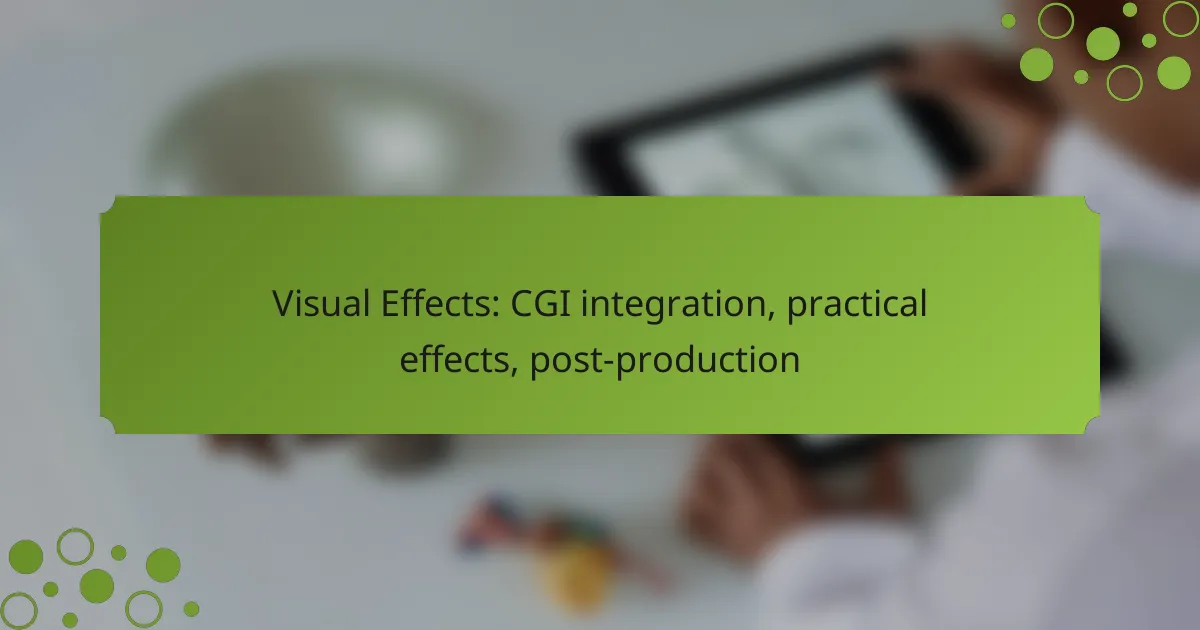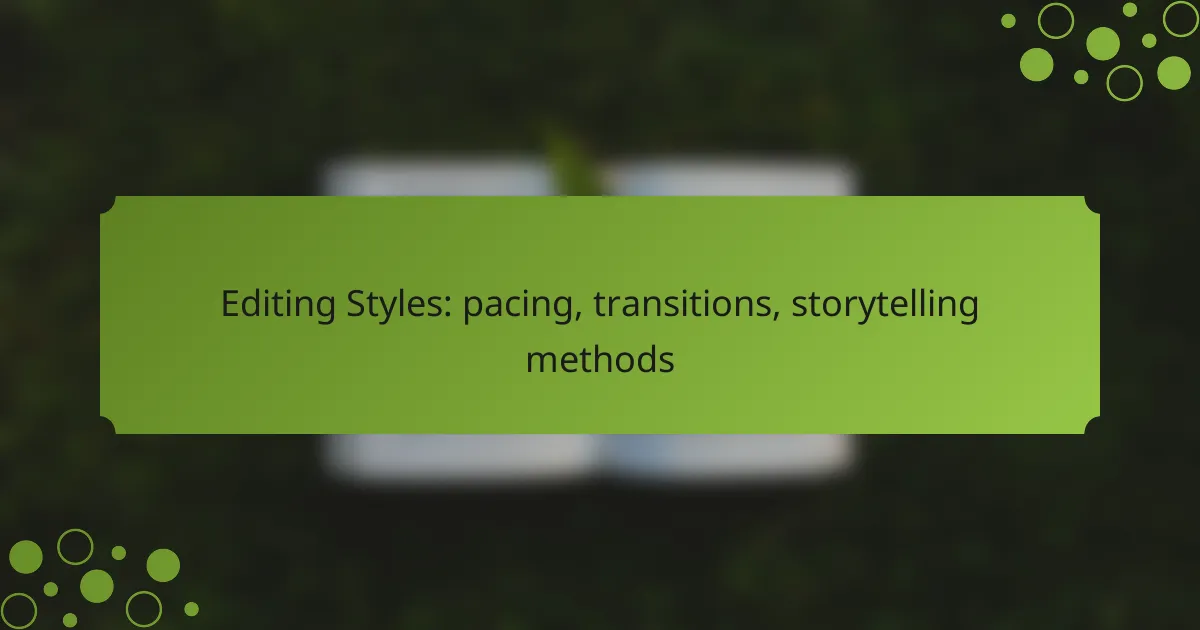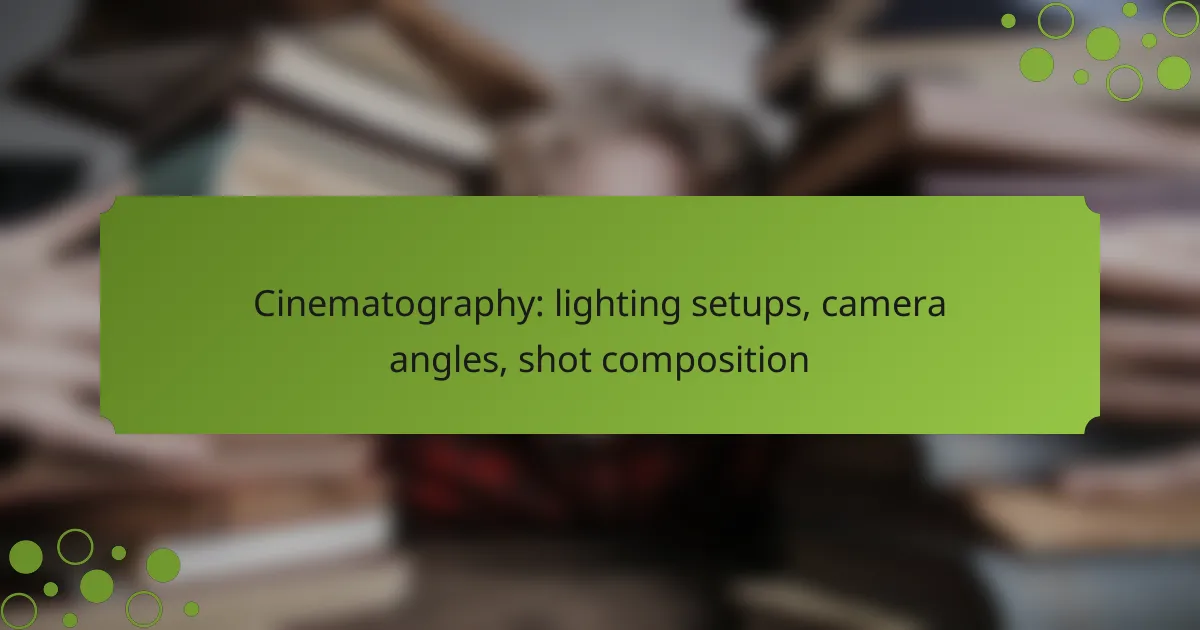Sound design is a crucial aspect of audio production that encompasses audio mixing, sound effects creation, and voiceover integration. Effective audio mixing balances levels and frequencies to craft a seamless auditory experience, while high-quality sound effects enhance the richness and authenticity of the project. Additionally, integrating voiceovers requires careful attention to clarity and cohesion with other audio elements, ensuring a polished final product.
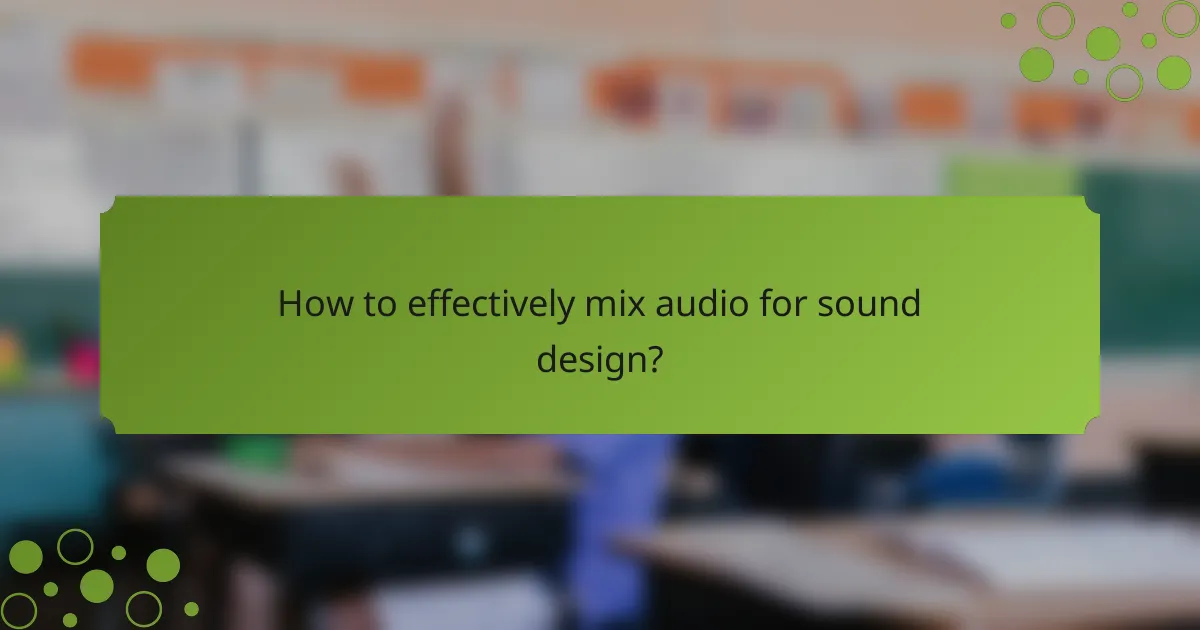
How to effectively mix audio for sound design?
Effective audio mixing for sound design involves balancing levels, frequencies, and effects to create a cohesive auditory experience. Key techniques include using digital audio workstations, applying EQ and compression, utilizing panning, and incorporating automation.
Use Digital Audio Workstations like Ableton Live
Digital Audio Workstations (DAWs) like Ableton Live are essential for audio mixing in sound design. They provide a platform to record, edit, and manipulate audio tracks efficiently. Ableton Live, in particular, offers intuitive features that cater to both beginners and professionals.
To get started, familiarize yourself with the interface and basic functions such as track arrangement, clip launching, and effects routing. Experiment with built-in instruments and effects to understand how they can enhance your sound design projects.
Apply EQ and compression techniques
Equalization (EQ) and compression are crucial for shaping the tonal balance and dynamics of your audio. EQ allows you to boost or cut specific frequency ranges, helping to clarify sounds and eliminate muddiness. A common approach is to cut low frequencies from non-bass elements to create space.
Compression controls the dynamic range of your audio, making quiet sounds louder and loud sounds quieter. This technique helps maintain a consistent volume level, which is vital for a polished mix. Start with a moderate ratio (around 3:1 to 4:1) and adjust the threshold to achieve the desired effect.
Utilize panning for spatial effects
Panning is the process of distributing sound across the stereo field, creating a sense of space in your mix. By positioning sounds to the left or right, you can enhance the listener’s experience and make the audio more engaging. For instance, placing ambient sounds on one side can create a more immersive environment.
When panning, consider the balance of your mix. Avoid extreme panning that could lead to an unbalanced sound. A good rule of thumb is to keep the main elements, like vocals and bass, centered while using panning for supporting sounds to add depth.
Incorporate automation for dynamic mixing
Automation allows you to control various parameters over time, adding movement and interest to your mix. By automating volume, panning, or effects, you can create dynamic changes that enhance the emotional impact of your sound design. For example, gradually increasing the reverb on a sound can create a sense of space as it evolves.
To implement automation effectively, use your DAW’s automation lanes to draw in changes or record them in real time. Regularly review your automation to ensure it complements the overall mix without overwhelming the listener.
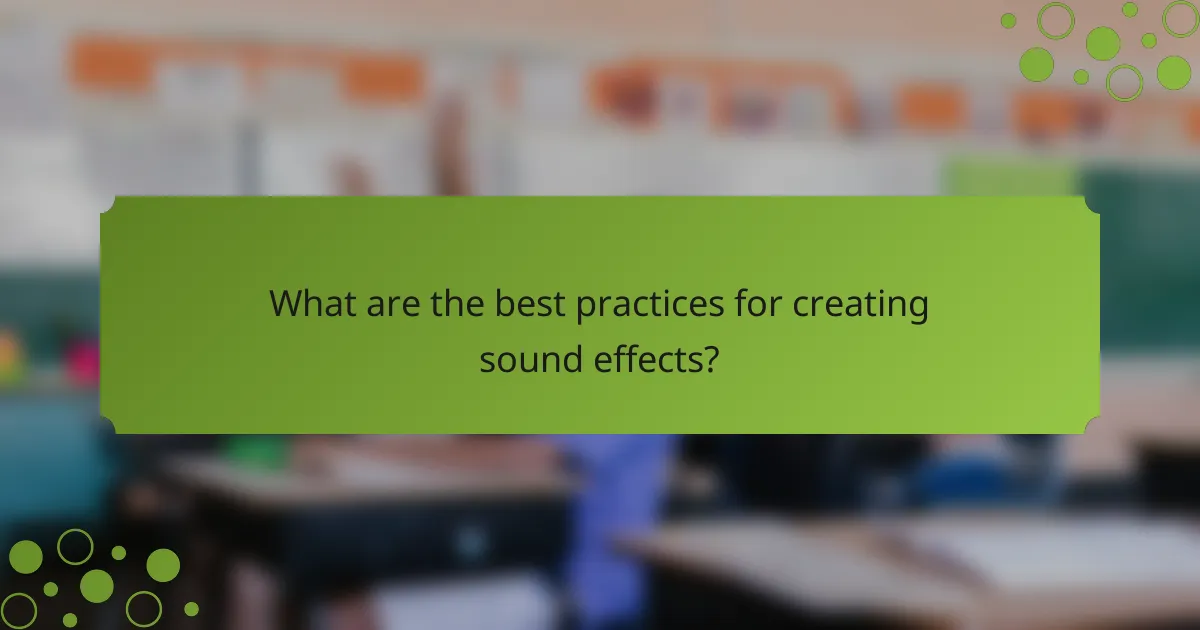
What are the best practices for creating sound effects?
Creating effective sound effects involves using high-quality recording techniques, layering sounds for richness, and employing Foley methods for authenticity. These practices enhance the overall audio experience and ensure that sound effects contribute meaningfully to the project.
Record sounds using high-quality microphones
Using high-quality microphones is essential for capturing clear and detailed sound effects. Invest in condenser or dynamic microphones that suit the specific type of sound you are recording, as they can significantly enhance audio fidelity.
When recording, consider the environment. Minimize background noise by choosing a quiet location or using soundproofing materials. This will help ensure that the recorded sounds are clean and usable without excessive post-processing.
Layer multiple audio samples for depth
Layering audio samples adds depth and complexity to sound effects. By combining different sounds, you can create a richer auditory experience that feels more immersive. For example, layering a whoosh sound with a subtle rumble can enhance the impact of a fast-moving object.
When layering, be mindful of frequency ranges to avoid muddiness. Use EQ to carve out space for each sound in the mix, ensuring that they complement rather than compete with each other. Aim for a balanced mix that highlights the most important elements of your sound design.
Use Foley techniques for realism
Foley techniques involve recreating everyday sounds in a controlled environment, adding realism to your audio. This can include footsteps, rustling clothes, or the sound of objects interacting. Recording these sounds in sync with the visuals enhances the believability of the scene.
To effectively use Foley, pay attention to the timing and context of the sounds. Use props that closely match the materials and actions being depicted to achieve the most authentic results. Experiment with different surfaces and techniques to find the best match for your project.
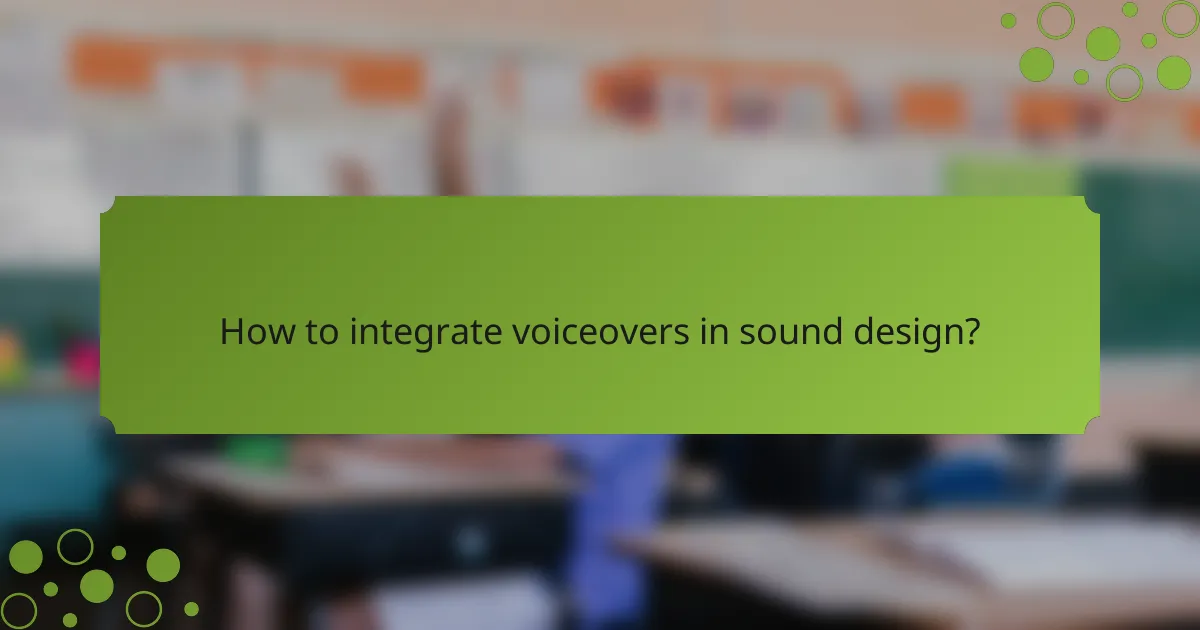
How to integrate voiceovers in sound design?
Integrating voiceovers in sound design involves blending spoken audio with music and sound effects to create a cohesive auditory experience. Key considerations include microphone selection, audio level matching, and noise reduction techniques to ensure clarity and professionalism.
Choose the right microphone for clarity
Selecting the appropriate microphone is crucial for capturing clear voiceovers. Dynamic microphones are often preferred for their durability and ability to reject background noise, while condenser microphones provide a broader frequency response and sensitivity, making them ideal for studio settings.
When choosing a microphone, consider the recording environment. For untreated spaces, a dynamic mic may be more effective, while a condenser mic can shine in controlled studios. Additionally, using a pop filter can help reduce plosive sounds, enhancing overall clarity.
Match voiceover levels with background audio
Balancing voiceover levels with background audio is essential for maintaining listener engagement. Aim for the voiceover to sit comfortably above the background sounds, typically around -6 dB to -3 dB on your audio meter, ensuring it remains clear without overpowering other elements.
Use automation tools in your audio editing software to adjust levels dynamically. This approach allows the voiceover to be prominent during key moments while blending seamlessly with music and effects during quieter sections. Regularly check levels through playback to ensure consistency throughout the project.
Use noise reduction plugins for clean audio
Noise reduction plugins are vital for achieving clean audio in voiceovers. These tools can effectively minimize background noise, hum, and hiss, resulting in a more polished final product. Popular options include iZotope RX and Waves NS1, which offer intuitive interfaces for quick adjustments.
When applying noise reduction, be cautious not to over-process the audio, as this can lead to unnatural sound artifacts. A good practice is to apply noise reduction sparingly and always listen to the changes in context with the full mix to ensure the voiceover retains its natural quality.
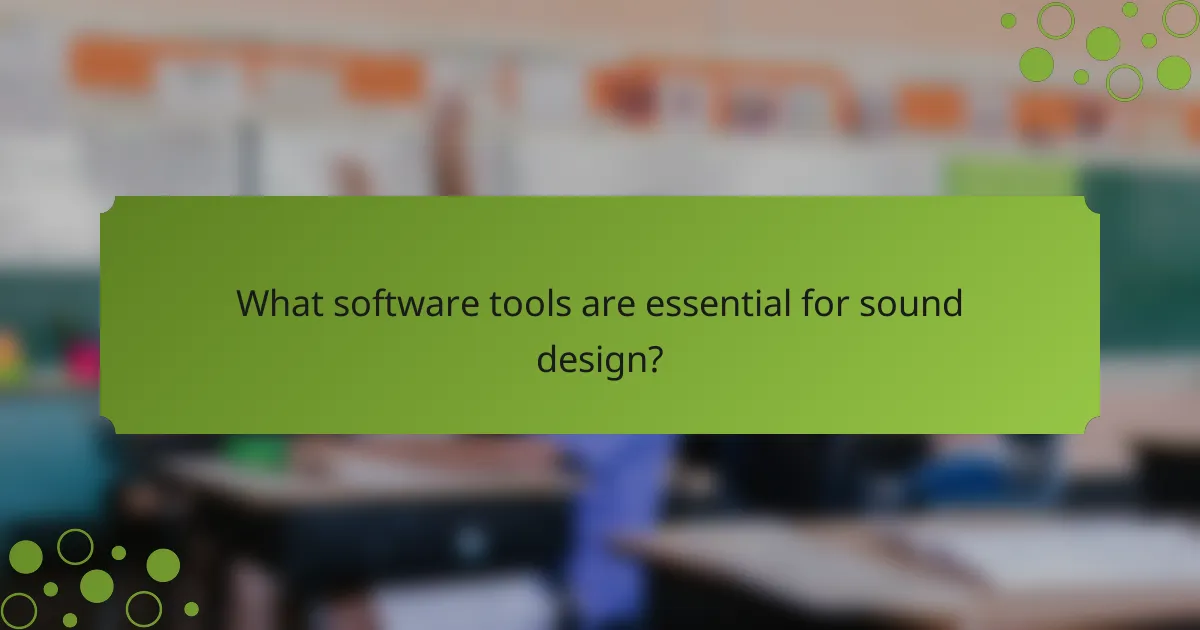
What software tools are essential for sound design?
Essential software tools for sound design include digital audio workstations (DAWs) that facilitate audio mixing, sound effects creation, and voiceover integration. Choosing the right software depends on your specific needs, such as professional mixing, editing, or music production.
Pro Tools for professional mixing
Pro Tools is a leading choice for professional audio mixing, widely used in studios for its robust capabilities. It supports high track counts and offers advanced features like automation, MIDI editing, and a variety of plugins for sound enhancement.
When using Pro Tools, consider its subscription model, which may suit some users better than a one-time purchase. Familiarize yourself with its interface and shortcuts to improve your workflow efficiency.
Adobe Audition for editing and restoration
Adobe Audition excels in audio editing and restoration, making it ideal for cleaning up recordings and enhancing sound quality. Its multitrack editing feature allows for seamless integration of various audio elements, including voiceovers and sound effects.
Utilize tools like the spectral frequency display to identify and eliminate unwanted noise. Regularly save your projects and use non-destructive editing techniques to maintain original audio integrity.
Logic Pro X for music production
Logic Pro X is a comprehensive DAW favored by music producers for its extensive library of sounds and virtual instruments. It provides powerful MIDI capabilities and a user-friendly interface, making it suitable for both beginners and experienced musicians.
Take advantage of its built-in loops and samples to quickly create music tracks. Be mindful of system requirements, as Logic Pro X is optimized for macOS, ensuring smooth performance on compatible devices.
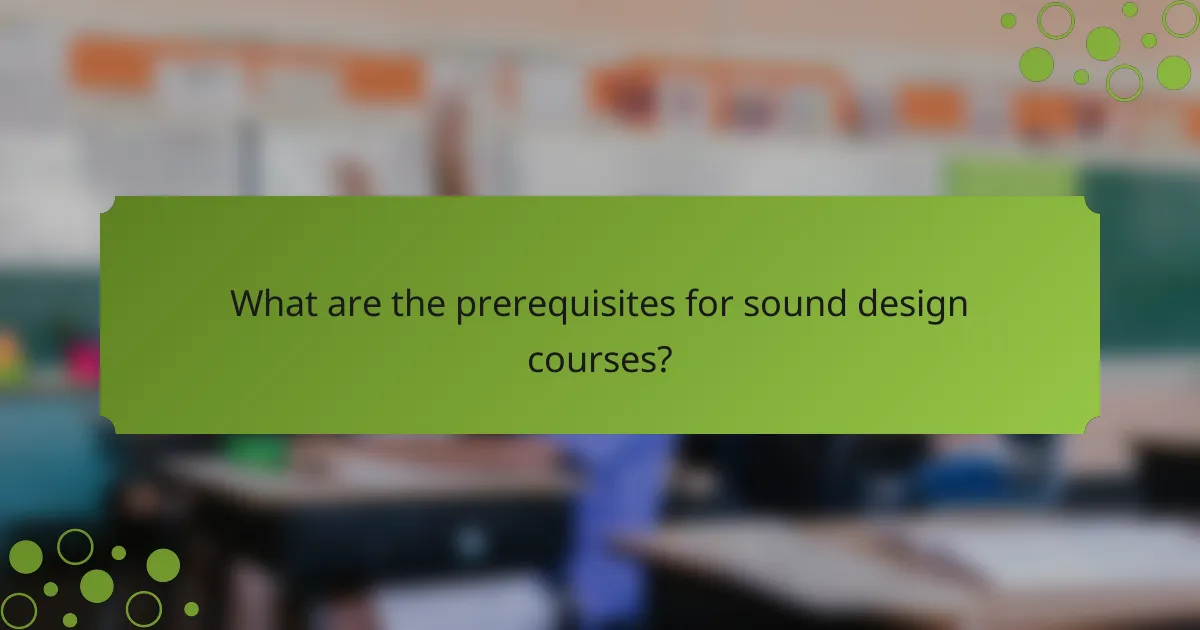
What are the prerequisites for sound design courses?
Prerequisites for sound design courses typically include a basic understanding of audio principles and familiarity with audio editing software. These foundational skills are essential for effectively creating and manipulating sound in various media formats.
Basic understanding of audio principles
A solid grasp of audio principles is crucial for anyone entering sound design. This includes knowledge of sound waves, frequency, amplitude, and the characteristics of different audio formats. Understanding these concepts helps in making informed decisions about sound quality and mixing techniques.
Additionally, familiarity with concepts such as stereo vs. mono sound, equalization, and dynamic range is important. These elements influence how sound is perceived and can significantly affect the final product. For example, knowing how to balance frequencies can enhance clarity and impact in audio projects.
Familiarity with audio editing software
Proficiency in audio editing software is another key prerequisite for sound design courses. Popular programs like Adobe Audition, Pro Tools, and Logic Pro X offer a range of tools for editing, mixing, and mastering audio. Being comfortable with these applications allows for more efficient workflow and creativity in sound projects.
When selecting software, consider factors such as ease of use, available features, and compatibility with your operating system. Many programs offer free trials or educational discounts, making it easier to explore options without a significant financial commitment. Familiarizing yourself with the software’s interface and capabilities can greatly enhance your sound design skills.
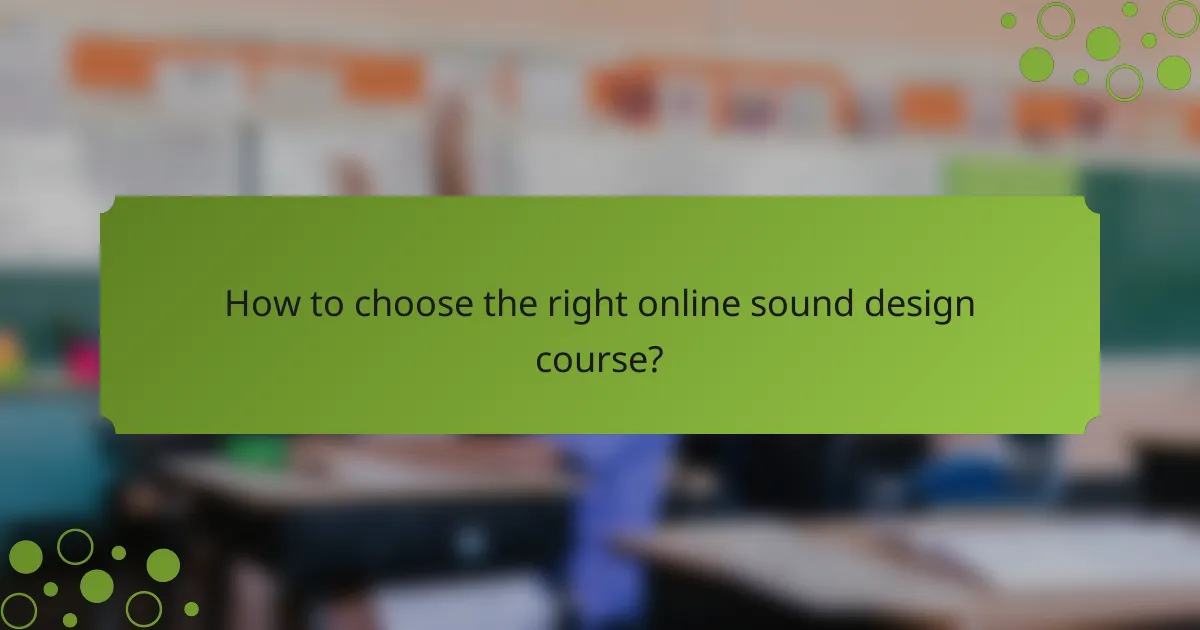
How to choose the right online sound design course?
Selecting the right online sound design course involves evaluating the curriculum, instructor qualifications, and student feedback. Focus on courses that cover audio mixing, sound effects, and voiceover integration to ensure a comprehensive learning experience.
Check course reviews and ratings
Course reviews and ratings provide insight into the quality and effectiveness of the program. Look for platforms where students share their experiences, such as course-specific forums or educational review sites.
Pay attention to overall ratings, but also consider the number of reviews. A course with a high rating from a large number of students is generally more reliable than one with few reviews.
Additionally, look for comments that specifically mention the aspects of sound design you want to learn, such as audio mixing techniques or voiceover integration strategies. This targeted feedback can help you make a more informed decision.