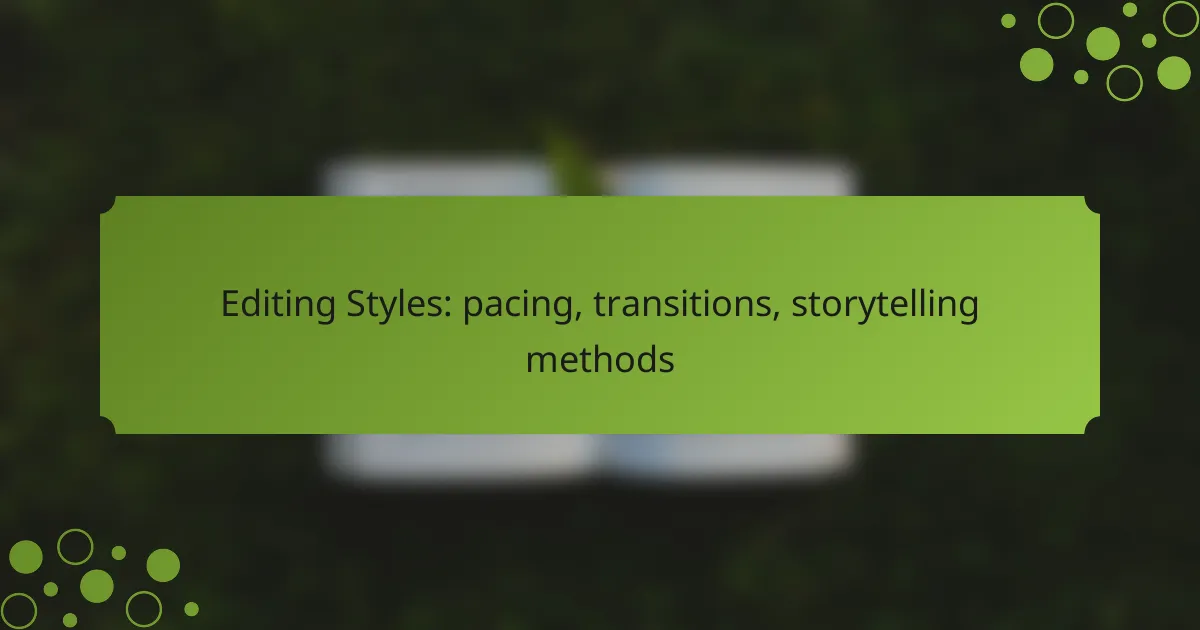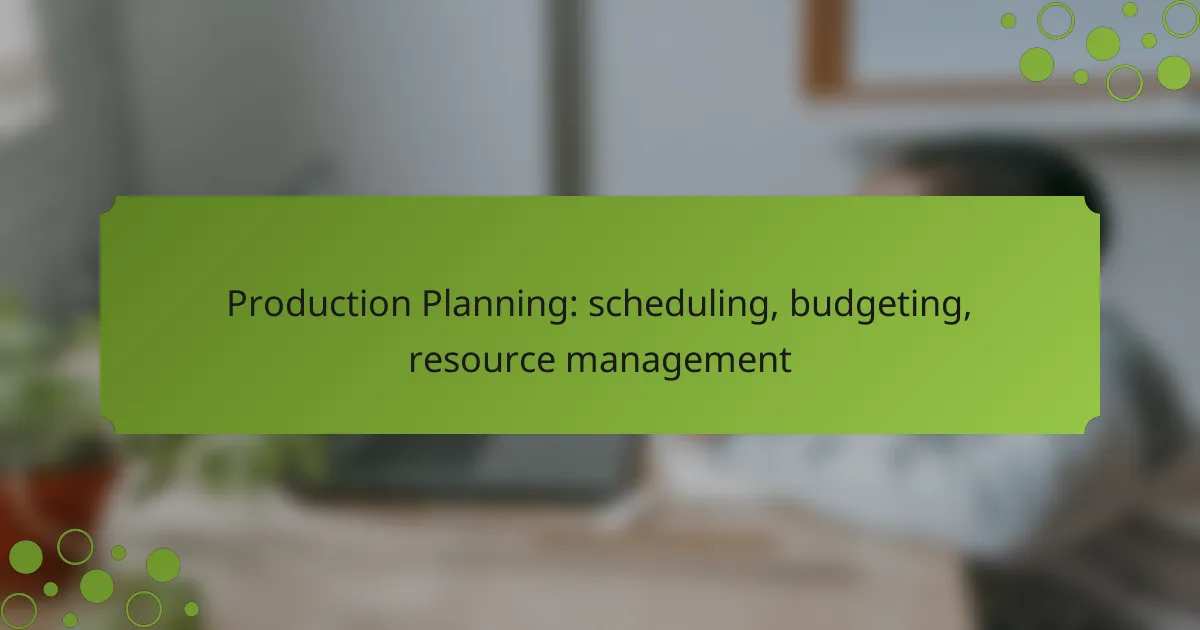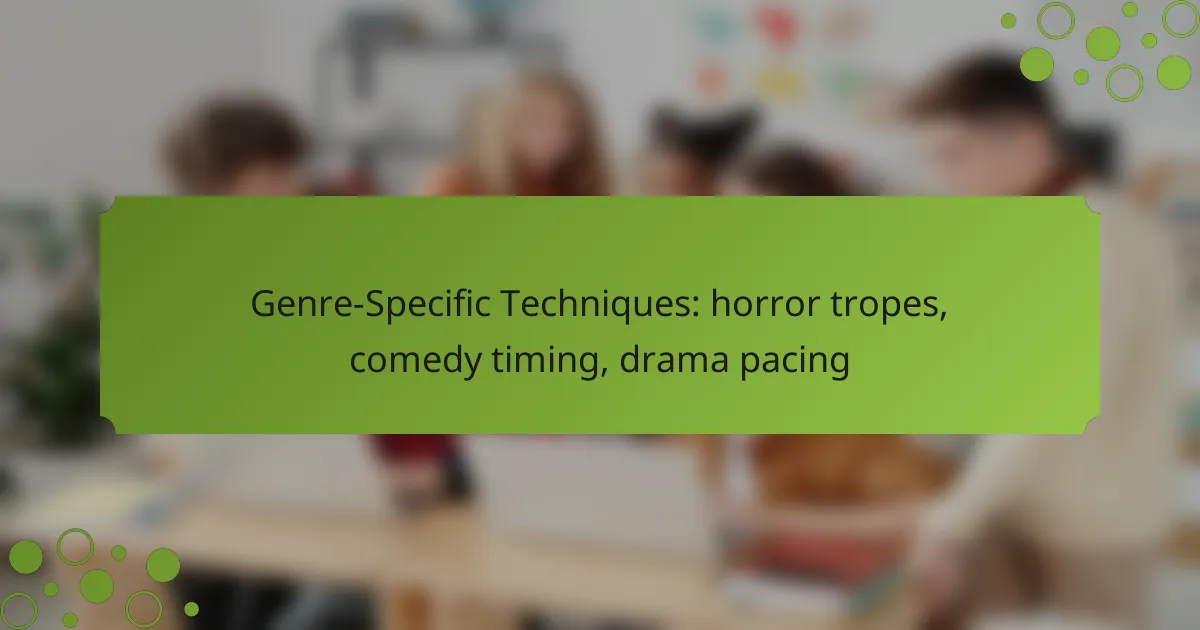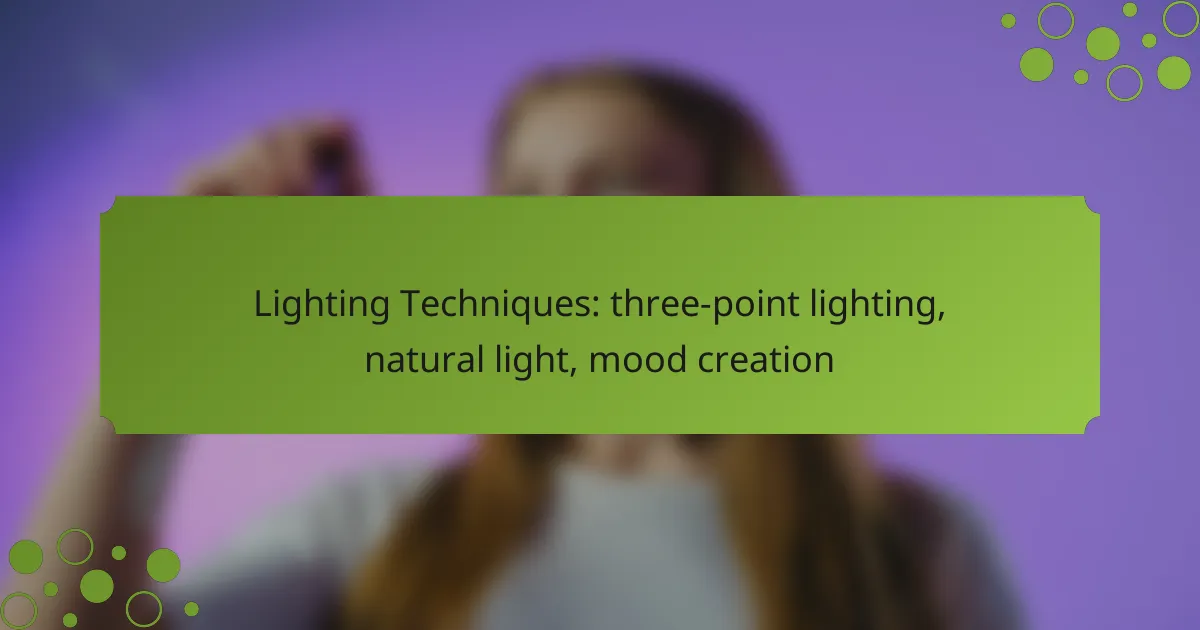Editing styles play a crucial role in shaping the viewer’s experience by influencing pacing, transitions, and storytelling methods. By carefully adjusting the rhythm and flow of a video, editors can enhance narrative coherence and maintain audience engagement. Effective transitions connect scenes seamlessly, while varied storytelling methods guide emotional engagement and thematic clarity, making it essential for editors to align their techniques with the narrative they wish to convey.
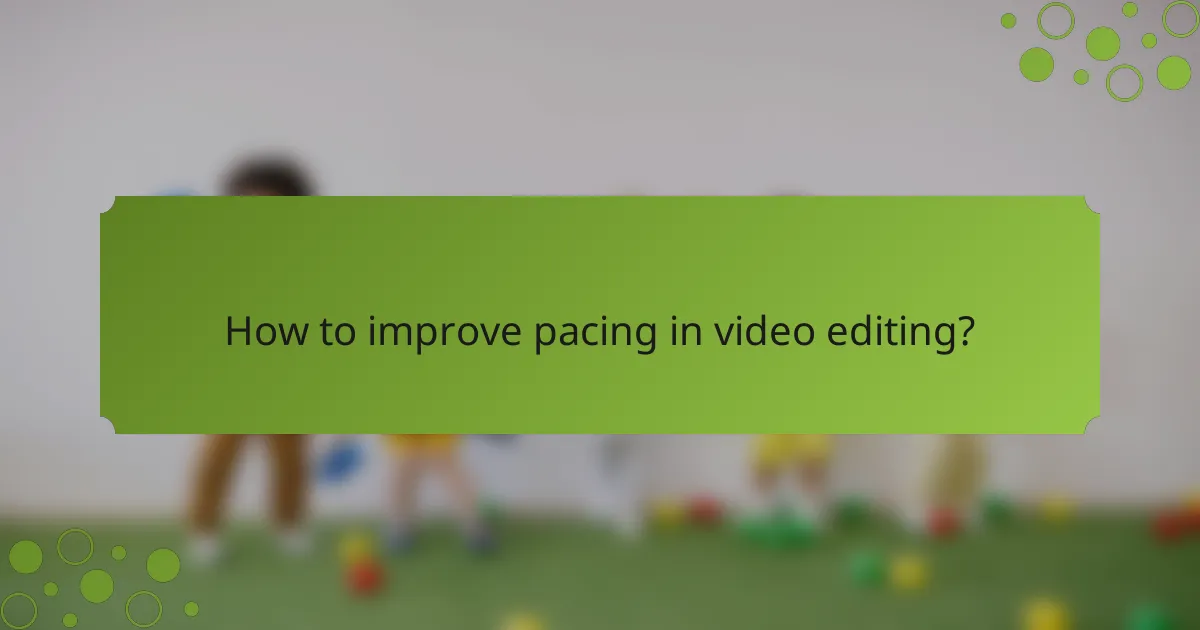
How to improve pacing in video editing?
Improving pacing in video editing involves adjusting the rhythm and flow of a video to enhance storytelling and maintain viewer engagement. Effective pacing balances action and dialogue, ensuring that scenes transition smoothly while keeping the audience’s attention.
Use rhythm and tempo techniques
Rhythm and tempo in video editing can be manipulated through the timing of cuts and the arrangement of scenes. Consider using music or sound effects that align with the visual elements to create a cohesive experience. For example, faster cuts can match upbeat music, while slower scenes may benefit from softer, more melodic soundtracks.
Experiment with different rhythms by varying the duration of shots. Shorter clips can create urgency, while longer takes allow for deeper emotional engagement. Aim for a rhythm that complements the narrative arc of your video.
Incorporate cut speed variations
Cut speed variations can significantly affect the pacing of a video. Rapid cuts can heighten tension during action sequences, while slower transitions can provide a moment of reflection. Use a mix of both techniques to create dynamic storytelling.
A common approach is to alternate between fast-paced sequences and slower moments. For instance, during a climactic scene, you might use quick cuts to build excitement, followed by a slower, lingering shot to emphasize the aftermath. This contrast can enhance emotional impact.
Apply pacing adjustments in post-production
Post-production is crucial for fine-tuning pacing. Utilize editing software to adjust the timing of clips, ensuring that each scene flows seamlessly into the next. Pay attention to the overall length of the video; aim for a duration that keeps viewers engaged without dragging on.
Consider using tools like speed ramps or time remapping to create smooth transitions between different pacing styles. Always preview your edits to see how they affect the overall narrative and viewer experience.
Analyze successful Australian films
Studying successful Australian films can provide valuable insights into effective pacing techniques. Films like “Mad Max: Fury Road” and “The Sapphires” showcase how pacing can enhance storytelling and emotional depth. Note how these films balance fast-paced action with slower, character-driven moments.
Take the time to dissect scenes from these films, focusing on the timing of cuts and the use of rhythm. Identify what makes certain sequences feel more engaging and consider how you can apply similar techniques in your own projects.
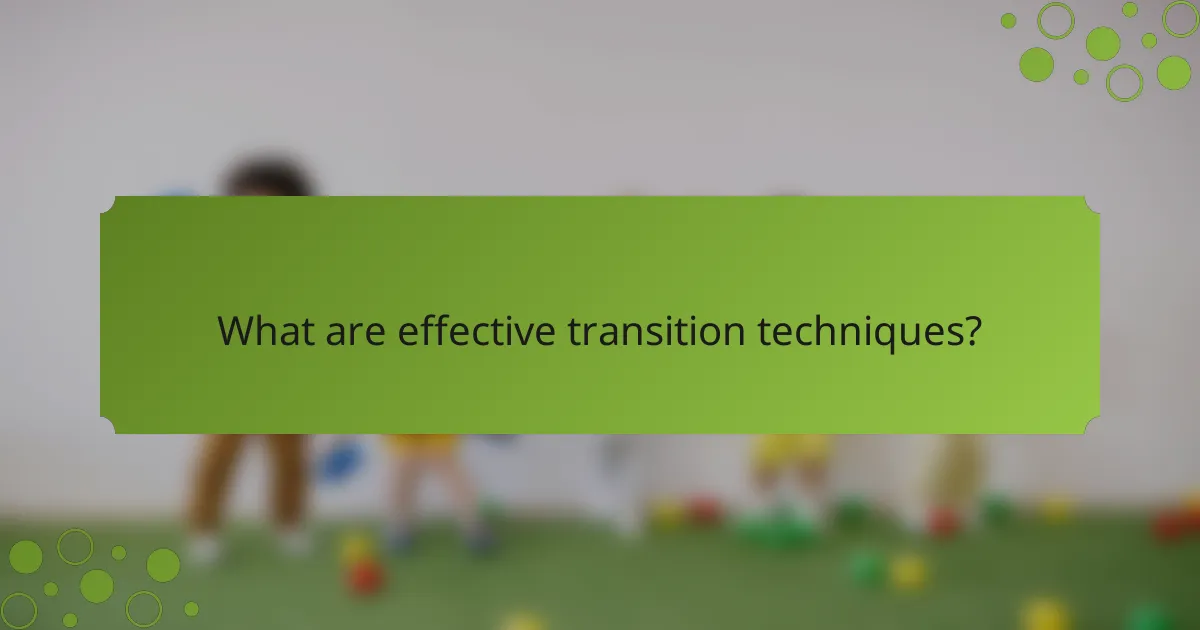
What are effective transition techniques?
Effective transition techniques are methods used to connect different scenes or segments in storytelling, ensuring a smooth flow and maintaining audience engagement. These techniques can enhance narrative coherence and emotional impact, making the story more compelling.
Utilize cross-dissolves for smooth transitions
Cross-dissolves blend two scenes by gradually fading one into the other, creating a seamless transition that can convey the passage of time or a change in location. This technique is particularly effective in emotional moments, as it allows viewers to absorb the significance of the shift.
When using cross-dissolves, consider the pacing of your story. A typical duration for a cross-dissolve is around 1 to 2 seconds, but adjusting the timing can enhance the emotional weight of the transition. Avoid overusing this technique, as it may lose its impact if applied too frequently.
Implement jump cuts for dynamic storytelling
Jump cuts are abrupt transitions that cut out parts of a scene, creating a jarring effect that can energize the narrative. This technique is effective in fast-paced storytelling, allowing for quick shifts in time or perspective without losing the audience’s attention.
To effectively implement jump cuts, ensure that the remaining footage maintains coherence. Use them sparingly to avoid confusing the audience. A common practice is to keep jump cuts within the same scene or context, which helps maintain clarity while adding dynamism.
Explore match cuts in narrative flow
Match cuts create a visual or thematic connection between two scenes by matching similar elements, such as shapes, colors, or actions. This technique can enhance narrative flow and reinforce themes, making transitions feel intentional and meaningful.
When using match cuts, focus on the visual elements that can create a strong link between scenes. For instance, transitioning from a spinning wheel to a spinning planet can symbolize continuity or change. Ensure that the match cut serves the story’s emotional or thematic goals to maximize its effectiveness.
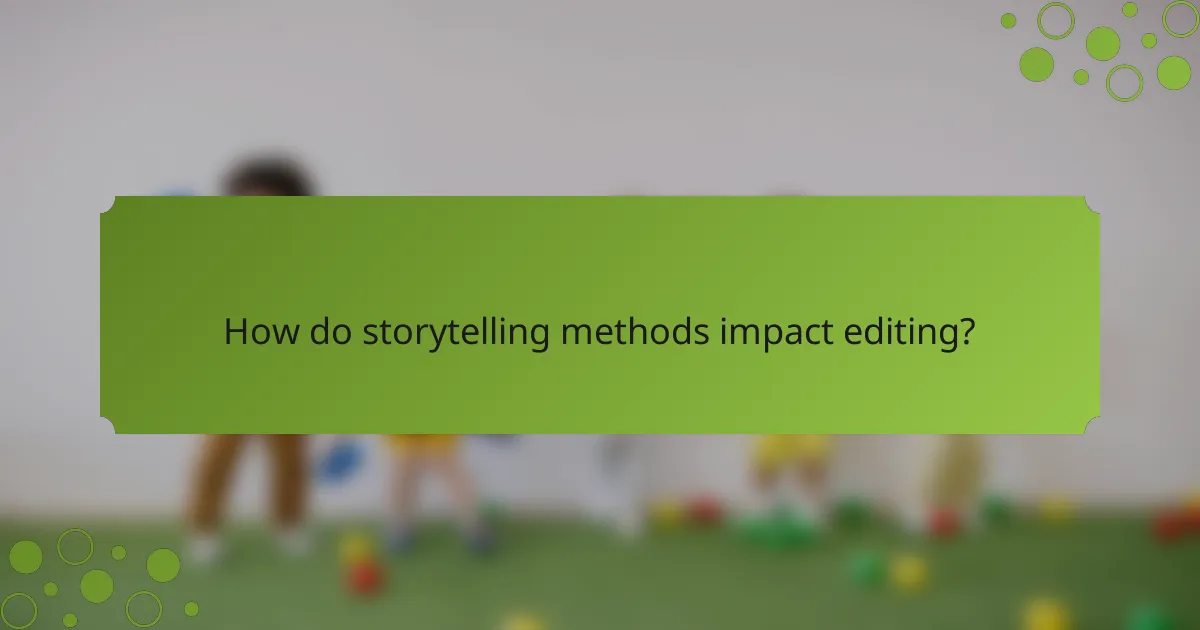
How do storytelling methods impact editing?
Storytelling methods significantly influence editing by shaping the narrative flow and pacing. Different approaches can enhance emotional engagement, clarify themes, and guide audience perception, making it essential for editors to align their techniques with the chosen storytelling style.
Adopt linear vs. non-linear storytelling
Linear storytelling follows a chronological sequence, making it straightforward for audiences to follow the plot. This method is effective for narratives that rely on cause-and-effect relationships, allowing editors to maintain clarity and coherence.
In contrast, non-linear storytelling presents events out of order, which can create intrigue and suspense. Editors should consider pacing carefully, as this approach may require additional transitions or context to help the audience connect the dots. A common pitfall is overwhelming viewers with too many time shifts, which can lead to confusion.
Integrate character-driven narratives
Character-driven narratives focus on the development and experiences of characters, making them central to the story. Editors should prioritize scenes that reveal character motivations and emotions, enhancing audience investment in the storyline.
To effectively edit character-driven stories, consider using techniques like close-ups or internal monologues that provide insight into a character’s thoughts. This approach can deepen the audience’s connection but requires careful pacing to avoid losing sight of the overall plot.
Utilize thematic editing approaches
Thematic editing emphasizes specific ideas or messages throughout the narrative. This method involves selecting scenes and transitions that reinforce the central theme, creating a cohesive viewing experience. Editors should identify key motifs and ensure they are consistently represented.
When employing thematic editing, balance is crucial. Overemphasizing a theme can lead to a heavy-handed narrative, while underrepresentation may dilute its impact. A practical tip is to create a visual or auditory motif that recurs at pivotal moments, subtly reminding the audience of the underlying message.
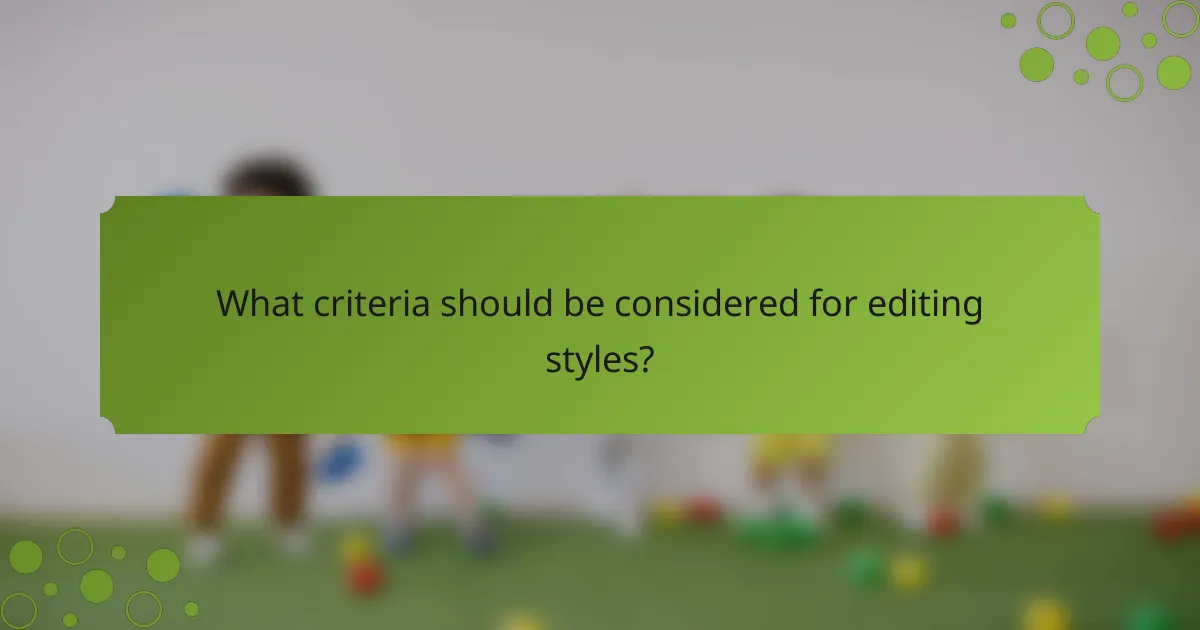
What criteria should be considered for editing styles?
When selecting editing styles, consider factors such as audience engagement, genre conventions, and the overall narrative flow. These criteria help ensure that the content resonates with readers and maintains clarity and coherence throughout.
Assess audience engagement metrics
Audience engagement metrics are essential for determining how well your editing style is resonating with readers. Key metrics include time spent on page, bounce rates, and social media shares. Analyzing these can provide insights into which editing techniques captivate or lose your audience.
For example, if you notice high bounce rates, it may indicate that your pacing is too slow or that transitions are not smooth enough. Adjusting these elements can lead to improved engagement and retention.
Evaluate genre-specific editing techniques
Different genres often require distinct editing styles to effectively convey their themes and tone. For instance, a thriller may benefit from rapid pacing and short sentences to create tension, while a literary piece might use more descriptive language and longer paragraphs for depth.
Familiarize yourself with the conventions of your genre. For example, romance novels often include emotional transitions that enhance character development, while non-fiction may prioritize clarity and straightforwardness. Tailoring your editing approach to fit these norms can significantly enhance the reader’s experience.
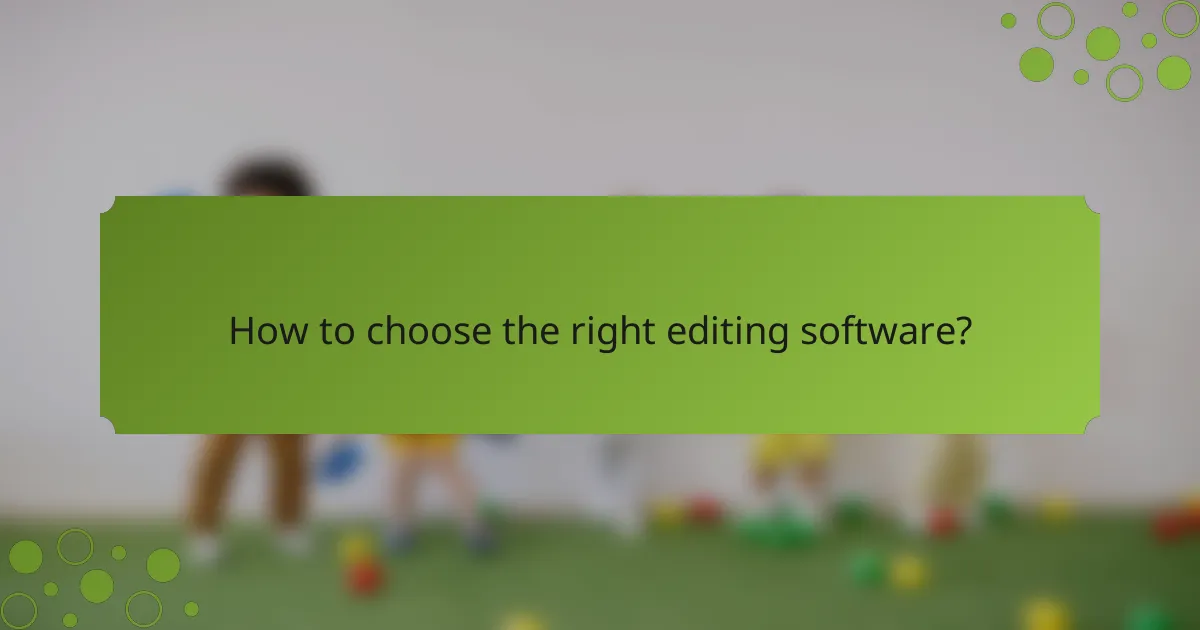
How to choose the right editing software?
Selecting the right editing software depends on your specific needs, budget, and the type of projects you plan to undertake. Consider factors such as user interface, features, compatibility with your hardware, and the learning curve involved.
Compare Adobe Premiere Pro and Final Cut Pro
Adobe Premiere Pro and Final Cut Pro are two of the most popular editing software options available. Premiere Pro is subscription-based and works on both Windows and Mac, making it versatile for different users. Final Cut Pro, on the other hand, is a one-time purchase exclusive to Mac users, offering seamless integration with other Apple products.
When comparing features, Premiere Pro excels in collaborative projects with its cloud-based capabilities, while Final Cut Pro is known for its fast rendering times and magnetic timeline. Consider your editing style and whether you need advanced collaboration tools or a more streamlined editing process.
Evaluate DaVinci Resolve for color grading
DaVinci Resolve is highly regarded for its color grading capabilities, making it a favorite among professional filmmakers. It offers a free version with robust features, allowing users to experiment with advanced color correction tools without financial commitment.
When evaluating DaVinci Resolve, consider its node-based color grading system, which provides flexibility and precision. However, the learning curve can be steep for beginners, so investing time in tutorials or courses may be necessary to fully leverage its potential.
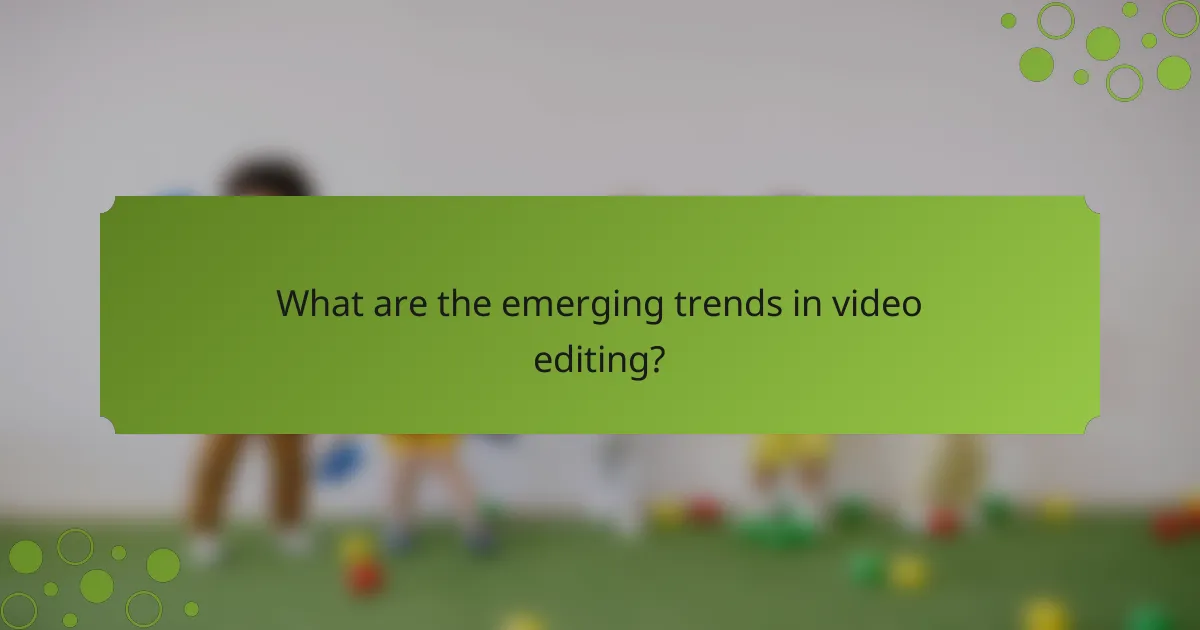
What are the emerging trends in video editing?
Emerging trends in video editing focus on enhancing efficiency and creativity through advanced technology and innovative techniques. Key developments include the integration of AI tools, improved pacing strategies, and seamless transitions that elevate storytelling.
Explore AI-assisted editing tools
AI-assisted editing tools are revolutionizing the video editing landscape by automating repetitive tasks and providing smart suggestions. These tools analyze footage to identify the best clips, suggest edits, and even enhance audio quality, saving editors significant time.
Popular AI tools include Adobe Premiere Pro’s Sensei, which offers features like auto-reframe and scene edit detection, and Magisto, which creates polished videos from raw footage with minimal input. When selecting an AI tool, consider factors like ease of use, integration with existing software, and cost, as many tools operate on subscription models ranging from $10 to $50 per month.
However, while AI can streamline the editing process, it’s essential to maintain a human touch in storytelling. Relying too heavily on automation may lead to a loss of creative nuance, so balance AI assistance with personal editing skills for the best results.