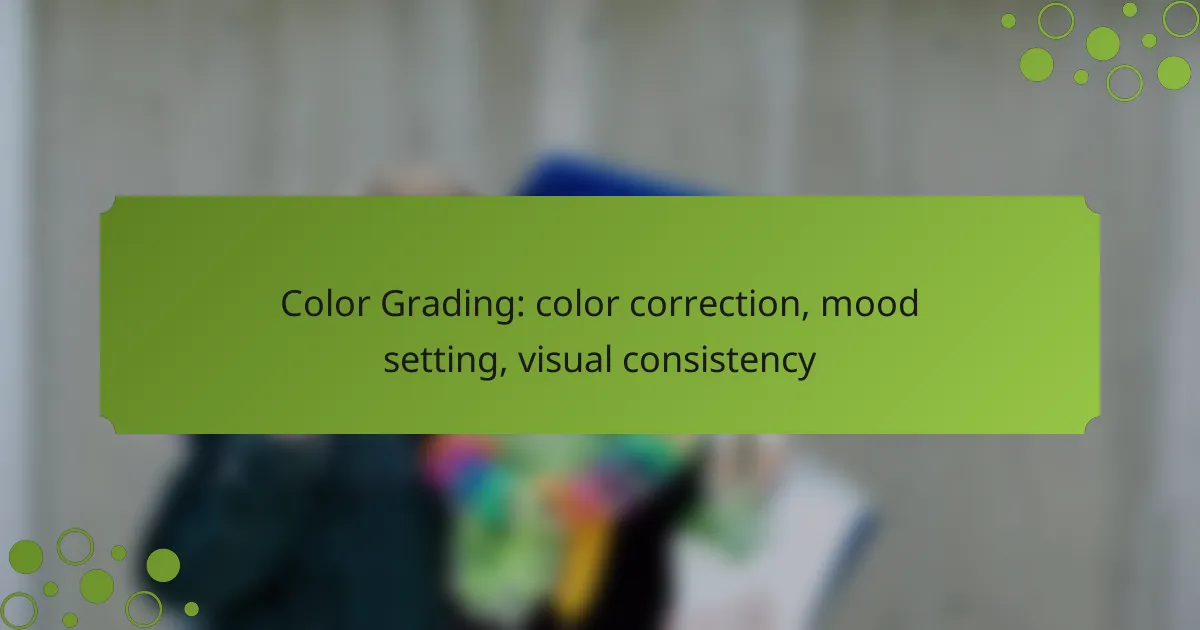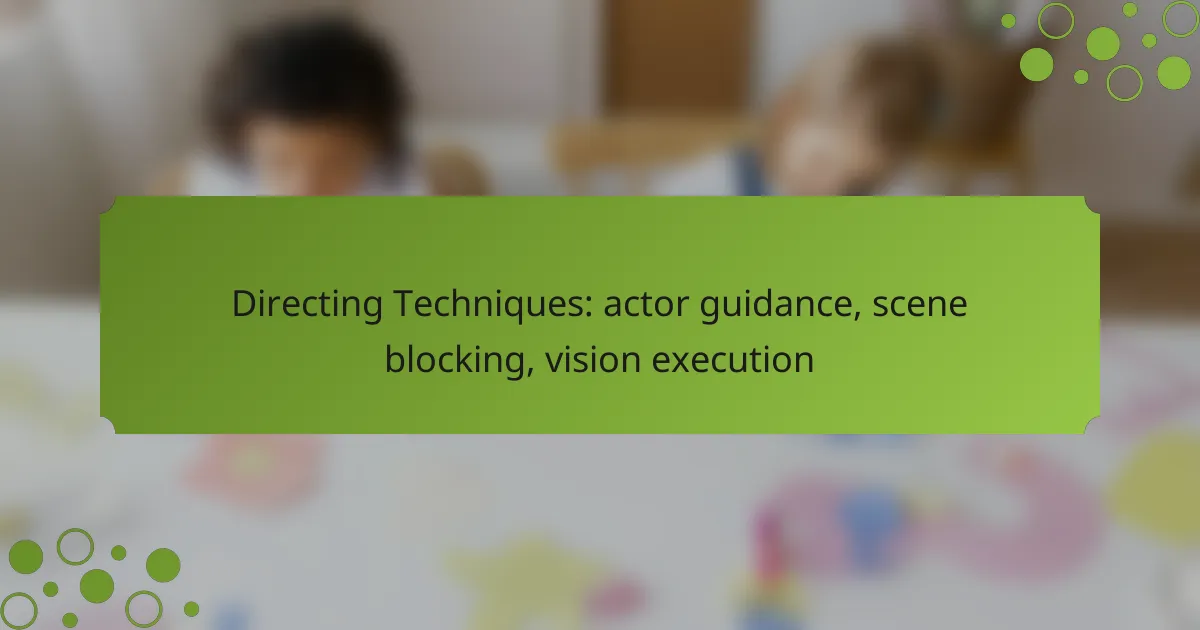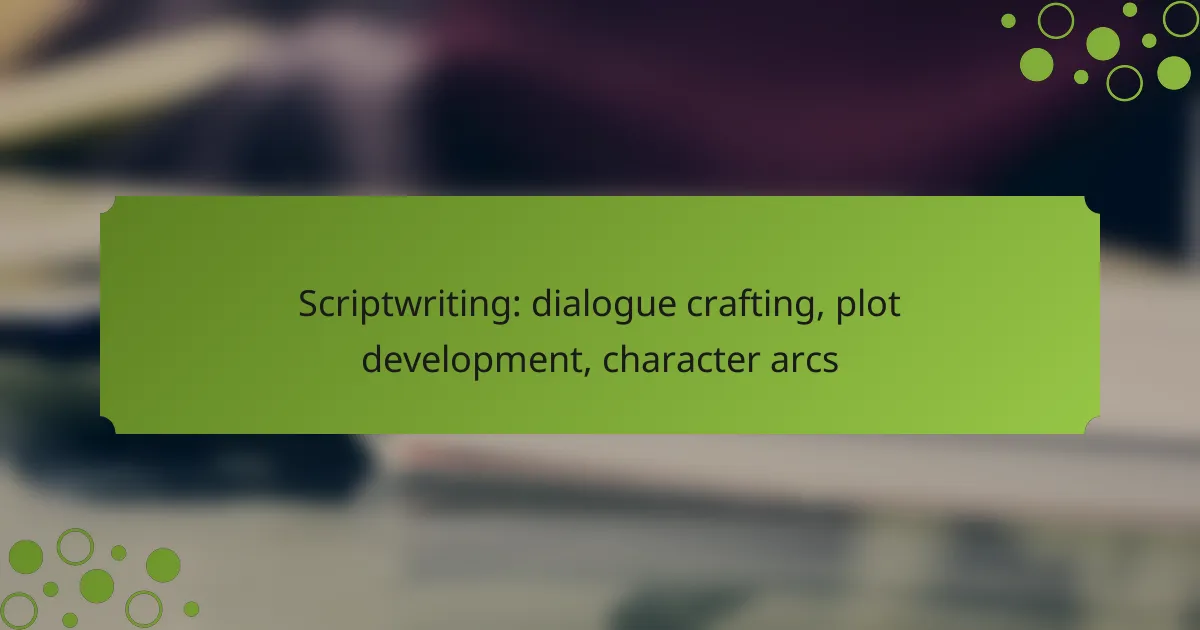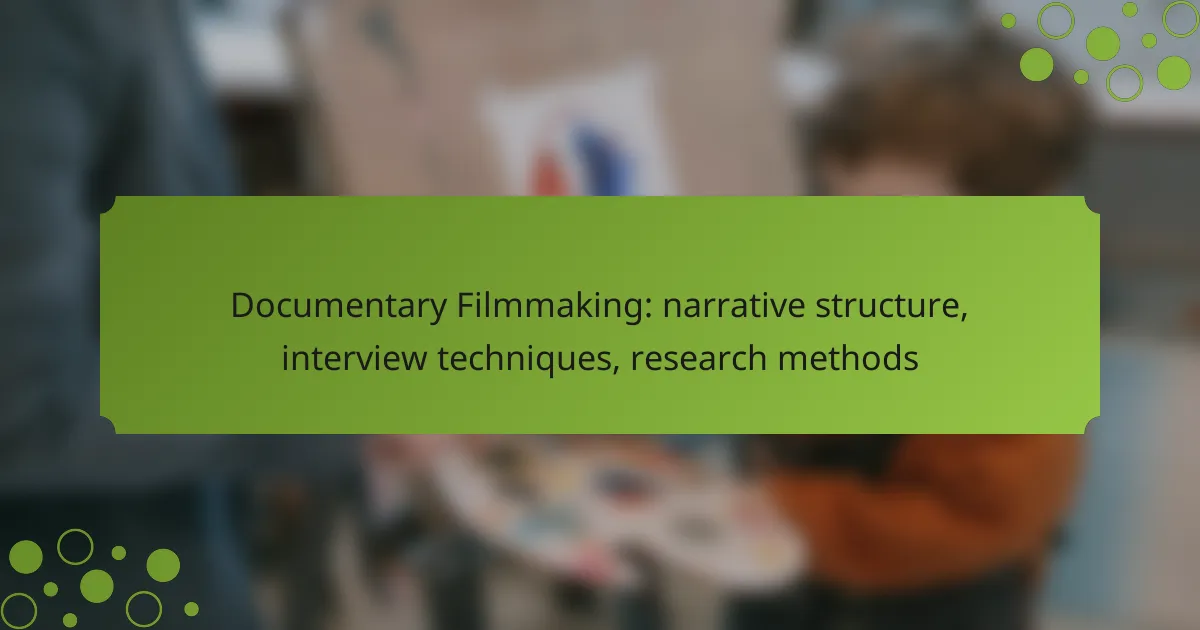Color grading is a vital process in video production that involves adjusting colors to achieve visual consistency and enhance the intended mood. By correcting color imbalances and applying creative techniques, filmmakers can influence viewers’ emotional responses and create a cohesive atmosphere that aligns with the narrative. Effective color grading ensures that each scene maintains a unified look, contributing to the overall impact of the visual content.
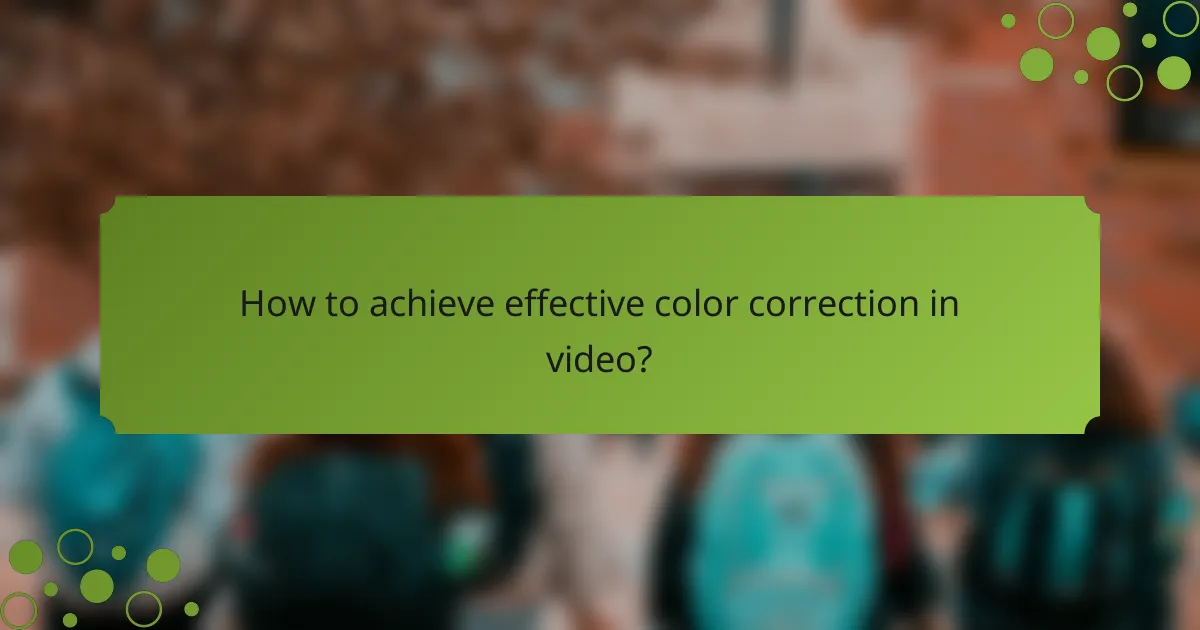
How to achieve effective color correction in video?
Effective color correction in video involves adjusting colors to ensure visual consistency and enhance the overall mood. This process typically includes correcting color imbalances, adjusting brightness and contrast, and applying creative grading techniques to achieve the desired look.
Use DaVinci Resolve for precise adjustments
DaVinci Resolve is a powerful tool for color correction, offering advanced features that allow for precise adjustments. Its color wheels and curves enable you to manipulate shadows, midtones, and highlights independently, ensuring accurate color representation.
Utilizing the software’s scopes, such as waveform and vectorscope, can help you monitor color levels and make informed adjustments. This ensures that your video adheres to industry standards and maintains visual integrity across different displays.
Apply LUTs for quick color grading
Lookup Tables (LUTs) are a fast way to apply color grading to your footage. They can instantly transform the color palette of your video, providing a consistent look across multiple clips. Many filmmakers use LUTs to achieve a specific style or mood quickly.
While LUTs are convenient, it’s essential to choose ones that suit your footage and intended aesthetic. Customizing LUTs can further enhance their effectiveness, allowing for adjustments that cater to the unique characteristics of your project.
Adjust exposure and contrast for clarity
Adjusting exposure and contrast is crucial for ensuring clarity in your video. Proper exposure prevents details from being lost in shadows or highlights, while contrast enhances the visual impact by defining the difference between light and dark areas.
A good rule of thumb is to aim for a balanced exposure where the brightest highlights and darkest shadows retain detail. Use tools like histograms to guide your adjustments, ensuring that your video maintains a natural and engaging appearance.
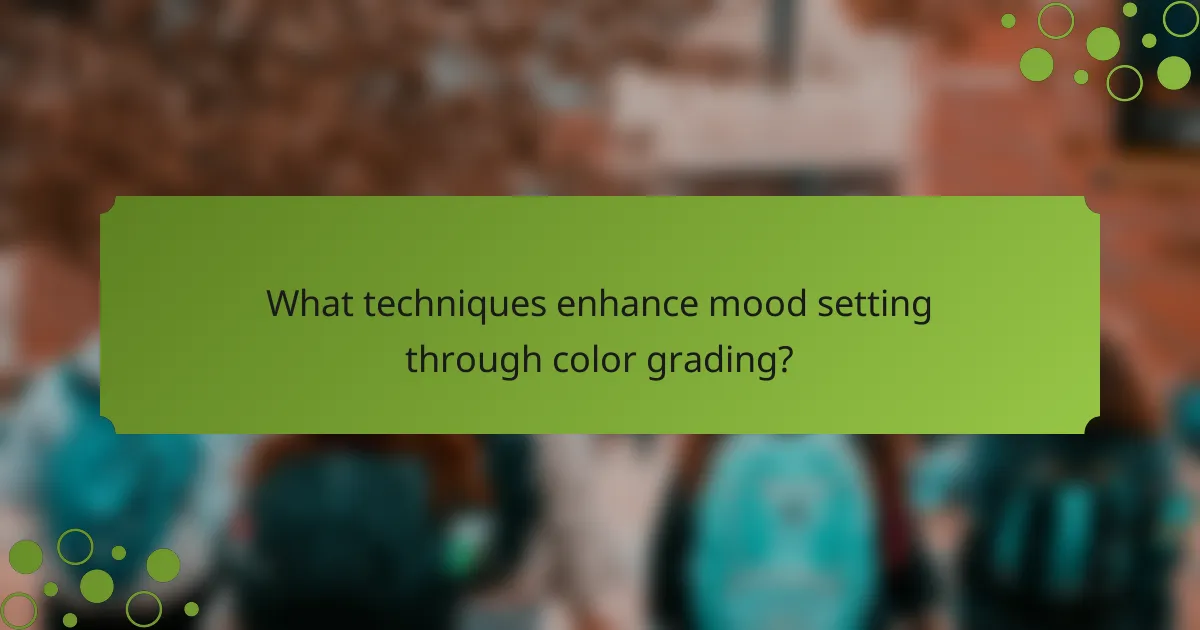
What techniques enhance mood setting through color grading?
Techniques such as utilizing warm tones and incorporating cool colors can significantly enhance mood setting through color grading. These methods influence the emotional response of viewers, creating a desired atmosphere that aligns with the narrative of the visual content.
Utilize warm tones for a cozy atmosphere
Warm tones, such as reds, oranges, and yellows, evoke feelings of comfort and intimacy. These colors can be effectively used in scenes meant to convey warmth, such as family gatherings or romantic settings.
To achieve this effect, consider adjusting the color temperature in your grading software. A temperature setting between 3000K and 4000K can enhance the warmth without overwhelming the viewer. Avoid excessive saturation, as it may lead to an unnatural appearance.
Incorporate cool colors for a dramatic effect
Cool colors like blues, greens, and purples can create a sense of tension or drama in visual storytelling. These hues are often used in scenes that require a more serious or suspenseful tone, such as thrillers or horror films.
When applying cool tones, aim for a color temperature below 5000K. This can help establish a moody atmosphere. Be cautious with contrast; too much can distract from the narrative. A subtle balance will maintain visual coherence while enhancing the dramatic impact.
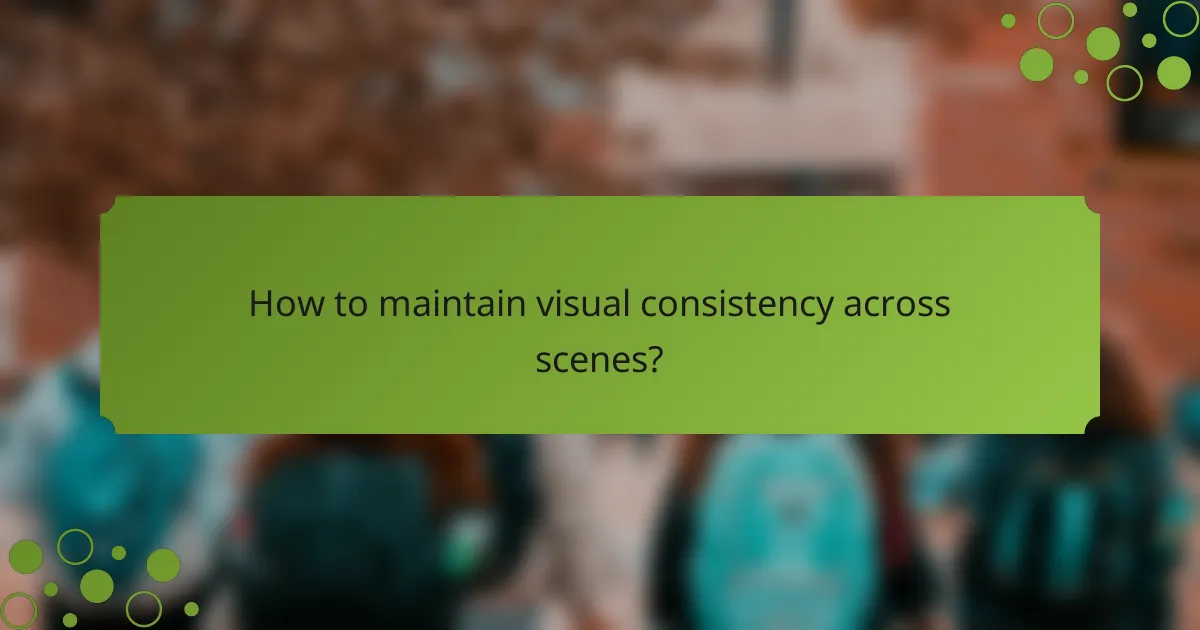
How to maintain visual consistency across scenes?
Maintaining visual consistency across scenes involves using similar color grading techniques and tools to ensure a cohesive look throughout your project. This can be achieved through careful color correction, matching, and establishing a unified color palette.
Implement color matching tools in Adobe Premiere Pro
Adobe Premiere Pro offers several color matching tools that can help achieve visual consistency. The Lumetri Color panel allows you to match colors between clips by using the Color Match feature, which analyzes the colors in your selected reference clip and applies similar tones to the target clip.
To use this feature effectively, select a clip as your reference, then choose the clip you want to match. Adjust the settings as needed to fine-tune the results. Regularly check your work on different monitors to ensure consistency across various displays.
Establish a color palette for the project
Creating a color palette is essential for visual consistency. A well-defined palette guides your color grading choices and ensures that all scenes share a similar mood and tone. Start by selecting a few primary colors that represent the project’s theme and mood, and consider using tools like Adobe Color to generate complementary shades.
Once you have your palette, apply it consistently across all scenes. This can involve using similar hues for highlights and shadows or ensuring that skin tones remain consistent. Regularly reference your palette while editing to avoid straying from your established color scheme.
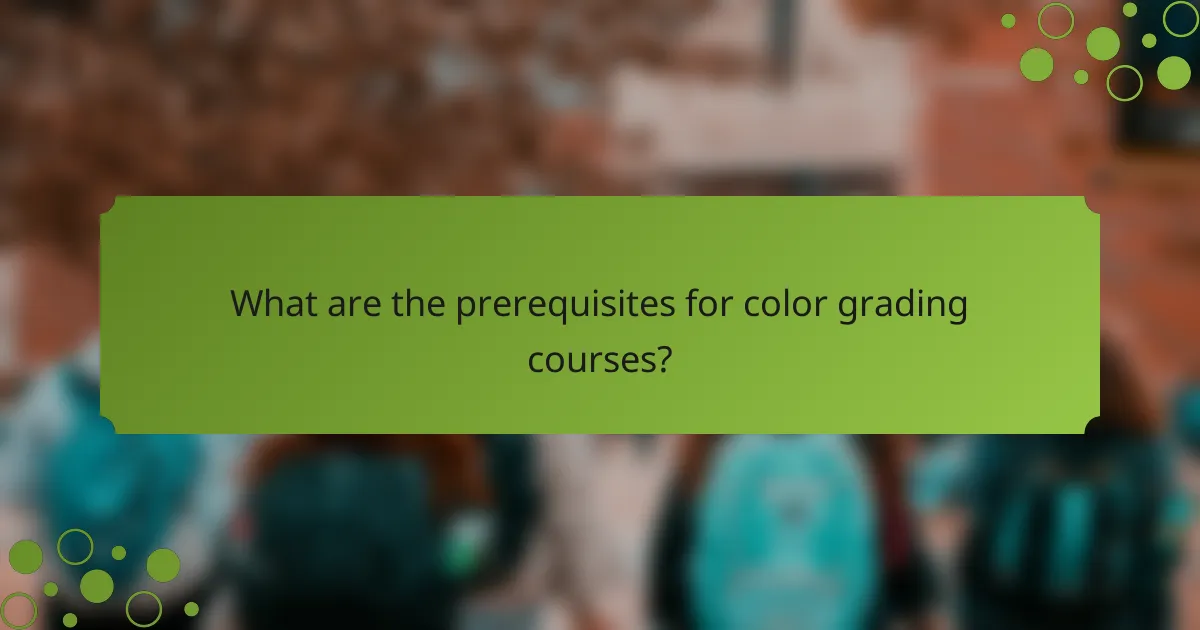
What are the prerequisites for color grading courses?
To effectively engage in color grading courses, a basic understanding of video editing software and familiarity with color theory principles are essential. These prerequisites ensure that learners can navigate software tools and comprehend the foundational concepts that influence color grading outcomes.
Basic understanding of video editing software
A solid grasp of video editing software is crucial for color grading. Programs like Adobe Premiere Pro, DaVinci Resolve, or Final Cut Pro are commonly used in the industry. Familiarity with their interfaces, tools, and functionalities will allow you to apply color grading techniques effectively.
Start by learning how to import footage, create timelines, and utilize color correction tools within the software. Focusing on features like color wheels, curves, and LUTs (Look-Up Tables) will enhance your ability to manipulate color and achieve desired visual effects.
Familiarity with color theory principles
Understanding color theory is fundamental to successful color grading. This includes knowledge of the color wheel, complementary colors, and the emotional impact of different hues. Recognizing how colors interact can help you create mood and visual consistency in your projects.
Consider studying concepts such as color harmony and contrast. For instance, using analogous colors can create a serene atmosphere, while complementary colors can add vibrancy. Applying these principles during grading can significantly influence the viewer’s perception and emotional response to the video.
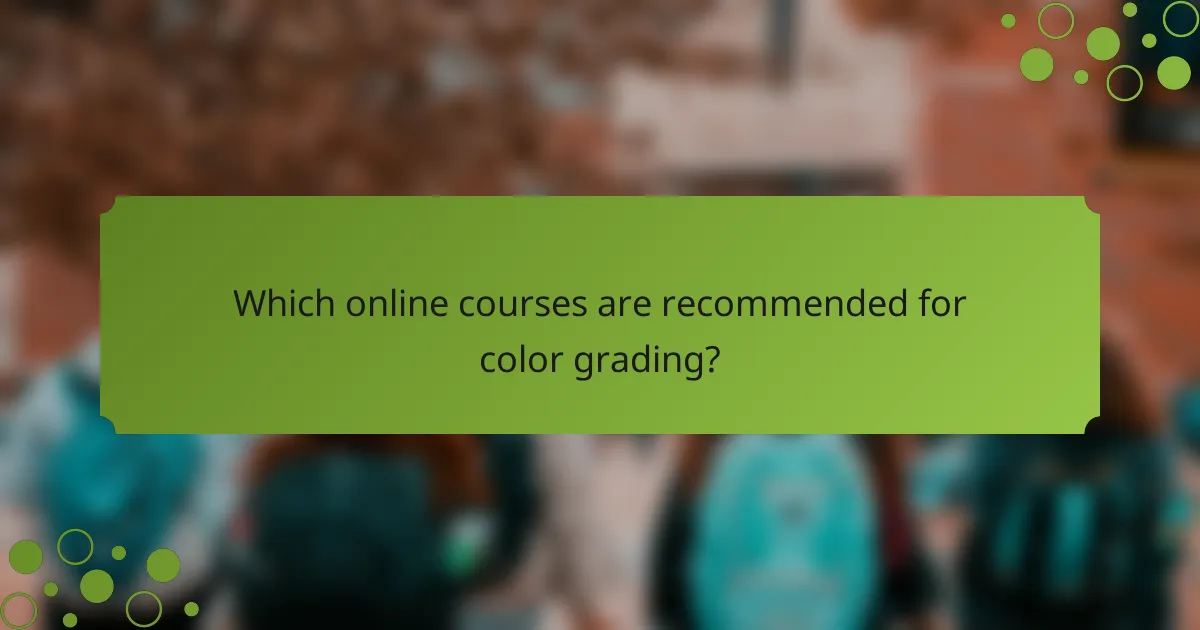
Which online courses are recommended for color grading?
Several online courses are highly regarded for learning color grading, focusing on both technical skills and creative techniques. Notable options include MasterClass with Roger Deakins and Udemy’s Color Grading in DaVinci Resolve, each offering unique insights and practical applications.
MasterClass with Roger Deakins
This course features renowned cinematographer Roger Deakins, who shares his expertise in color grading as part of the filmmaking process. Students gain insights into Deakins’ approach to visual storytelling, including how color influences mood and atmosphere.
The course includes video lessons that cover practical techniques, as well as discussions on the artistic choices behind color grading. Participants can expect to learn about the importance of visual consistency and how to achieve it in their projects.
Udemy’s Color Grading in DaVinci Resolve
Udemy offers a comprehensive course specifically focused on color grading using DaVinci Resolve, a popular software in the industry. This course is designed for beginners and intermediate users, providing step-by-step guidance on the software’s features and tools.
Key topics include color correction, mood setting, and achieving visual consistency across different scenes. Students can benefit from practical exercises and real-world examples, allowing them to apply what they learn immediately. Consider checking user reviews and ratings to ensure the course meets your learning objectives.
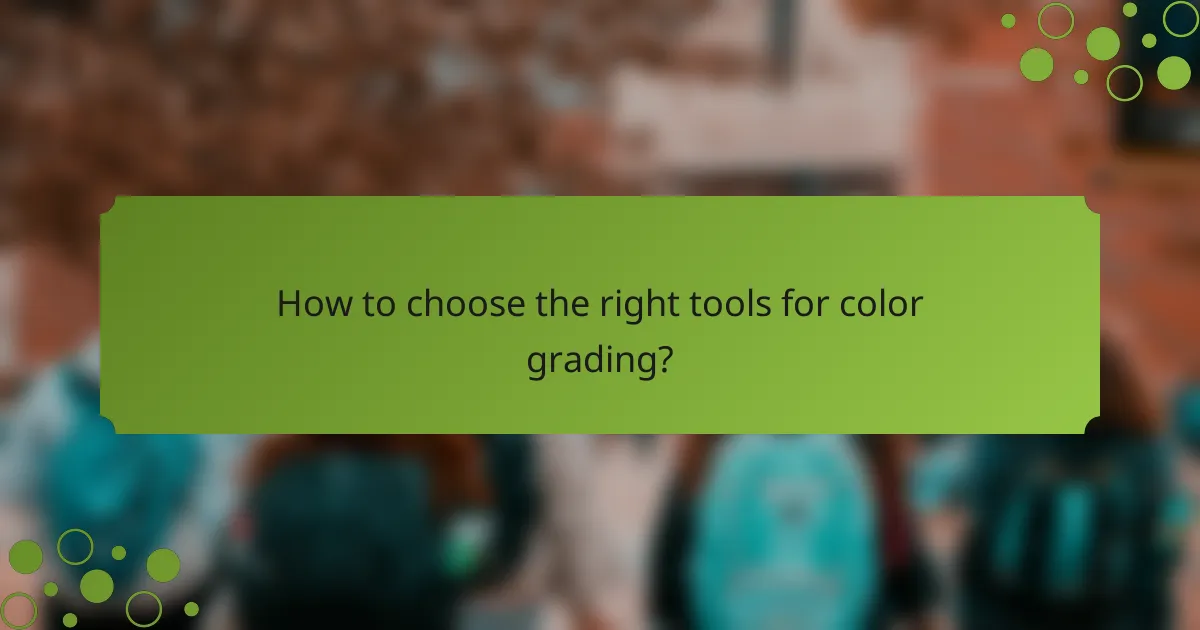
How to choose the right tools for color grading?
Selecting the right tools for color grading involves assessing your specific needs, budget, and the features offered by various software. Popular options like DaVinci Resolve and Adobe Premiere Pro cater to different skill levels and project requirements, making it essential to compare their capabilities and hardware demands.
Compare features of DaVinci Resolve vs Adobe Premiere Pro
DaVinci Resolve is renowned for its advanced color correction tools and node-based workflow, which allows for intricate adjustments and effects. It offers a free version with robust features, making it accessible for beginners and professionals alike. In contrast, Adobe Premiere Pro is integrated within the Adobe Creative Cloud, providing seamless collaboration with other Adobe applications, which can be beneficial for those already in that ecosystem.
When comparing features, consider the specific tools you need. DaVinci Resolve excels in color grading with its extensive color wheels and scopes, while Premiere Pro offers a more user-friendly interface for editing. If your focus is primarily on color grading, Resolve may be the better choice, whereas Premiere Pro is ideal for comprehensive video editing projects.
Evaluate hardware requirements for color grading
Color grading can be resource-intensive, so understanding hardware requirements is crucial. DaVinci Resolve generally requires a more powerful GPU for optimal performance, especially when handling high-resolution footage. A dedicated graphics card with at least 4GB of VRAM is recommended for smooth operation.
Adobe Premiere Pro has more flexible hardware requirements, allowing it to run on a wider range of systems. However, for efficient color grading, a decent CPU and sufficient RAM (at least 16GB) are necessary. Always check the latest specifications from the software providers to ensure compatibility with your setup.
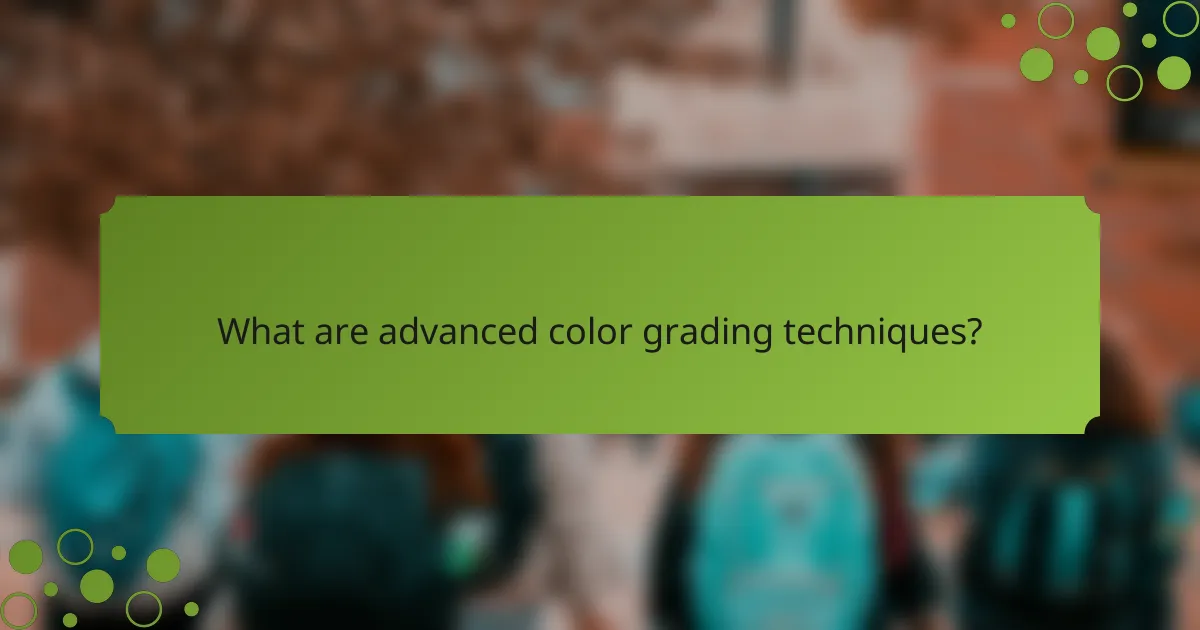
What are advanced color grading techniques?
Advanced color grading techniques involve sophisticated methods used to enhance the visual quality of video content through precise color correction, mood setting, and maintaining visual consistency. These techniques allow filmmakers and editors to manipulate colors to achieve specific artistic effects and ensure that the final product aligns with their creative vision.
Use secondary color correction for targeted adjustments
Secondary color correction focuses on adjusting specific colors within a scene without affecting the entire image. This technique is particularly useful for enhancing skin tones, correcting color casts, or emphasizing particular elements in a shot. By isolating colors, you can achieve a more polished look while maintaining the integrity of other hues.
To implement secondary color correction, use tools like masks or color wheels in your editing software. For example, if a subject’s skin appears too orange, you can selectively reduce the orange hue while leaving the surrounding colors intact. This targeted approach can significantly improve the overall quality of the footage.
Explore HDR color grading for enhanced visuals
High Dynamic Range (HDR) color grading enhances the contrast and color depth of video content, resulting in more vibrant and lifelike visuals. HDR allows for a broader range of brightness levels, making highlights brighter and shadows darker, which can create a more immersive viewing experience. This technique is especially effective for content intended for modern displays that support HDR standards.
When working with HDR, consider the color space and bit depth of your footage. Aim for a minimum of 10-bit color depth to fully utilize HDR’s capabilities. Additionally, be mindful of the target display’s specifications, as different devices may render HDR content differently. Properly calibrating your monitor can help ensure that your color grading translates well across various platforms.